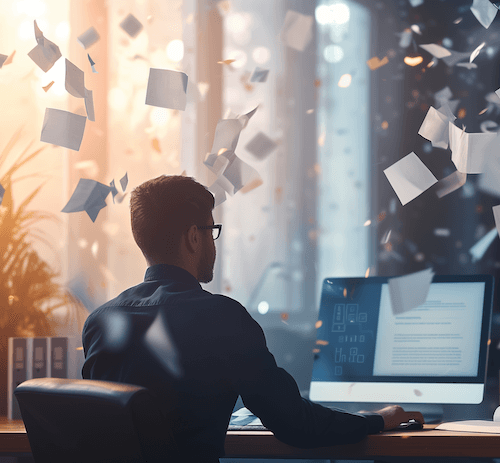It’s always great to hear a CRM success story. We hear many of them and are fortunate to be a part of some of them.
Of course, Customer Relationship Management software isn’t a silver bullet for every business, and sometimes, even the eventual path to success has some bumps in the road and a wrong turn or false start along the way.

CRM can fail for various reasons, but one reason that we hear pretty regularly that often surprises us is, “It was too slow, so we abandoned it.”
Of all the challenges that implementing and maintaining a successful CRM presents, speed should rarely, if ever, be an issue. Here are a few standard things that might contribute (or be the culprit) to why your cloud CRM seems slow.
Defining What ‘Slow’ Performance Means
First, when we hear complaints about slow CRM, the overwhelming majority of people refer to a cloud solution like Microsoft CRM, SugarCRM, or Salesforce.
The reason is simple: on-premises, locally installed software is, and most likely always will be, faster and more responsive than a cloud solution accessed via a browser. This applies not just to CRM software but also to web applications in general.
Accessing something via the Internet takes longer than accessing something that lives on a user’s computer. So when users complain about speed (or a lack thereof), they most often refer to the time it takes for their CRM to load, refresh pages and screens, and execute commands like logging calls, generating reports, and updating records.
The gap in performance between locally installed software and cloud applications can often be narrowed to the point of having no real-world impact, and the tremendous benefits that cloud computing offers make it worth investing the time to get it working right.
Beauty and Bandwidth
One of the very first things to consider if you’re having speed issues is the connection itself. Since cloud CRM is web-based, it stands to reason that the faster your connection to the internet, the quicker your CRM will perform. Any company using modern hardware, a current and up-to-date browser (like Chrome), and a business-class broadband connection should get the maximum responsiveness out of their system.
Conversely, accessing your CRM from an old or underpowered computer with an older browser version and a slower internet connection will naturally yield sub-par results.
Even a brand-new, ultra-powerful PC would see poor CRM performance if it tried to access the application with something like Internet Explorer 7 via a dial-up connection. That’s an extreme example, of course, but the point is that a good browser and a fast connection are critical to good CRM performance.
Assuming your hardware, browser, and connection are up to snuff, the next item that can most easily affect CRM performance is the interface itself.
Most significant vendors invest tremendous time and resources into their applications to ensure they run as quickly as possible on various systems. However, each vendor offers very different interfaces, which can affect speed.
Generally speaking, the more graphic-intensive an interface is, and the more items on each screen that need to be refreshed every time a page loads, the longer it will take.
Put another way: text loads very quickly—pictures, icons, buttons, and other interactive elements take longer. If your CRM is graphics-intensive, it will (all things being equal) take longer to load than a CRM that is not. It may look slick and cool when you log in, but it will cost you time on the back end.
Third-Party Integration Lag
Moving along, another critical component that can contribute to a lagging CRM is the number of 3rd-party implementations connected to it and the amount of data each additional piece of software is pulling into or pushing out of the system.
If your CRM has social components built-in (or added on) to include data from sites like LinkedIn, X, Facebook, or anything else, every time you access a contact record containing that data, your CRM has to not only load the contact record from its database but also search for updates from each of those social sites and load that in as well.
Heavy-weight third-party integrations, such as call center tracking, shipment and order tracking, and marketing automation software, often provide a large amount of data.
It’s important to remember that every time a page in your CRM that includes data from sources like these is loaded, many integrations must “call home” and fetch data from their servers. If third-party integrations are not properly optimized and managed, they can quickly create bottlenecks in your CRM.
Optimizing The User Experience
The last element that can significantly impact CRM speed over which a company has direct control is how well its CRM has been optimized from a user interaction perspective. This area is often neglected in discussions about CRM performance, but it plays a crucial role in the success or failure of an implementation.
One of the main components of optimization is familiarity with the system itself. If users have been doing things a certain way for years and are suddenly asked to do them in a new way in a new system that uses a different lexicon, there’s going to be a learning curve, and the old way of doing things will naturally seem faster.
To mitigate the problem, it can be very helpful to set up the new system to mimic the processes and workflow of the old system as much as possible to provide some semblance of familiarity and continuity to users. Then, gradually make changes (if needed) as users gain competency and speed on the new platform.
Creating a functional and familiar workflow for new users is one component of a more significant effort that all businesses should make to optimize the system at all levels to address and assist an organization’s requirements and workflow. Unfortunately, it is possible (and not uncommon) to over-configure and under-configure a CRM.
An exemplary implementation, whether performed in-house or by an outside party, will take the time to understand a company’s use case, needs, and requirements and then build the system around those things.
Companies that abandon CRM often try to do the reverse: They implement CRM a certain way and then try to force themselves to adapt to less-than-ideal processes and workflows.
CRM is a very flexible tool. It will only produce the desired results when the time and effort have been given to making it work correctly.
Like every other facet, the system’s speed should be investigated and understood before committing to one platform over another. Still, ultimately, it should be a minor concern in all but the most demanding circumstances.
Chances are, if your organization hits a wall with CRM and speed is the core issue, there are a variety of possible solutions to try before abandoning the effort altogether.