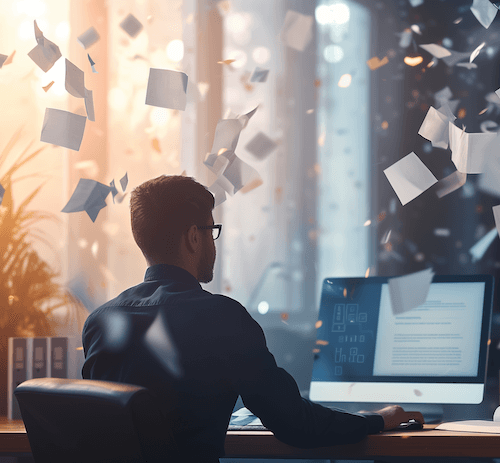Today’s business environment is more of a moving target than ever. Employees are demanding increasingly more from the business productivity tools that they use in order to be more efficient, keep up sales levels in a competitive environment, and do a better job of retaining existing customers.
As such, many business managers ask themselves – should we switch from our old contact manager (or CRM system) to a new CRM application?

The following are some of the challenges that companies often experience with older systems—challenges that may lead to considering a switch to a new CRM solution:
Outdated Technology
An older contact manager that is either at the end of its lifecycle or that is simply too costly to upgrade may also mean that it will not run on a newer operating system such as Windows 7 and that it will likely not integrate with newer office suites, such as Google Docs and MS Office 2010.
Support of Data Synchronization
The cost of supporting and maintaining synchronization technology in order to support remote users can be significant. Before Internet access was as ubiquitous as it is today, many companies used data synchronization to move customer and prospect information to and from remote users. Popular sync platforms included GoldMine (GoldSync), ACT! and SalesLogix. With the Internet now accessible from almost anywhere, it is easier and significantly less expensive to deploy a browser based solution to give remote users access to data.
A Flexible Development Platform
Companies are now looking for a more flexible database development platform so they can mold a CRM application to meet current and future business requirements. For example, many companies want to create custom database tables (or objects) to track data about purchase history, contracts and more.
Customer Service Functionality
Many companies have a need for the kind of interactive customer service functionality that is simply not available in older contact mangers and CRM products. It’s often desirable to have customer service data accessible by the sales department and other departments, all within one application.
Integration with Legacy Databases
Many organizations want to have CRM integrated with an accounting or ERP database so that sales users can view a customer’s open invoices, credit terms and sales order history. Integrating this type of data into CRM makes salespeople better informed when they are in contact with customers.
Integration with Third Party Applications
There has been a recent proliferation of cloud-based, third party productivity applications for email marketing, IP telephony and advanced mail merging — just to name a few. Newer CRM applications offer a wide selection of integrated, productivity apps.
While a new CRM solution represents upfront cost, it can cost much less in the long run and make staff significantly more efficient and effective.