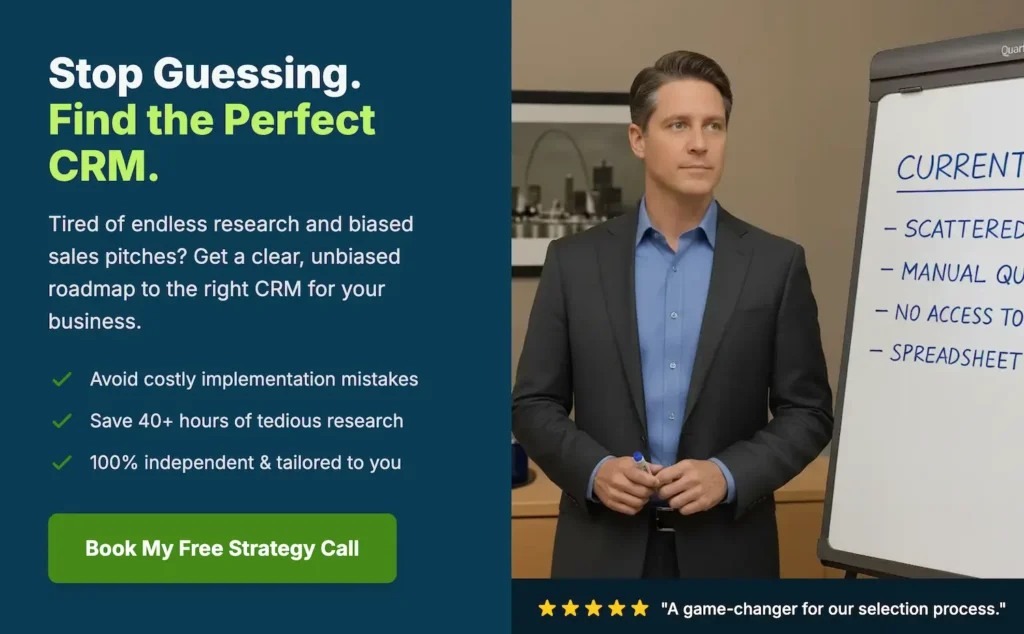The interest in CRM to CMS (Content Management System) integration almost eclipses requests among CRM buyers for CRM to ERP integration.

As with the former, the latter can mean many different things. CRM buyers need to define the business needs behind a desired technical connection between CRM and CMS—and develop a definition beyond listing “Website Integration” as a bullet point on a CRM feature requirements list.
For many people, CRM to ERP integration is easy to conceptualize—two operational database applications exchange certain records and field-level data in some fashion. For example, one possible CRM-to-ERP integration result is that ERP sales order history records can be viewed within a CRM account record.
But how do you “integrate” a database application (CRM) with what amounts to a collection of website pages (a CMS)? On the surface, these are different species of application.
A recommended first step is to loosen the definition of the word integration. CRM and CMS can be interconnected in several ways. Here are just a few.
Embed CRM Web Form Code Within a Website
The simplest level of CRM-to-CMS integration is embedding CRM-generated forms within a website built on a popular standalone CMS platform such as WordPress, Drupal, or Joomla.
Some CRM systems allow natively generating the web form code embedded in a CMS using an iFrame or HTML plus JavaScript. Other CRM systems rely on third-party solutions for form code.
Donation forms are often embedded within a CMS system in the nonprofit world. Transaction information can be added to a CRM system by integrating the donation processing and CRM systems. Classy’s CRM integration is an example of this.
A recommended first step is to loosen the definition of the word integration.
Embed Dynamic CRM Data Within Website Pages
When real-time numbers, statistics, or other data-driven content needs to be displayed to website visitors, CRM data can be rendered dynamically on a content management system’s pages.
This can be done by synchronizing CRM data with the CMS database or embedding content from a page hosted on a CRM platform within a CMS page.
Host a Segment of a Site’s Pages on a CRM Platform
A knowledge base is an example of one that has the look and feel of the organization’s main website but is hosted on a CRM vendor’s servers.
Via a combination of host mapping and styling tools, the site visitor perceives that the knowledge base is a fully integrated component of the main website. However, the knowledge base is, technically speaking, a different website.
Host an Entire Website on a CRM Platform
Several CRM vendors can host an entire website on their platform. Zoho offers a website builder as part of Zoho One. Salesforce.com provides a website builder that is native to its platform.
Salesforce.com’s Site.com offering can display real-time CRM data to visitors and/or collect information from visitors and write directly to CRM records or records. This represents a single-platform CRM and CMS.
Hosting a website on a CRM platform does not provide all the flexibility and options of a standalone CMS, such as functionality provided by third-party plugins. This means more time should be allocated to site setup and ongoing content maintenance than a standalone CMS.
Host a Website on a Marketing & CRM Platform
HubSpot is a popular platform with a content management system and CRM functionality.
HubSpot uniquely offers an all-in-one MA, CRM, and CMS system. CRM, Marketing, and CMS access are contiguous menu items.
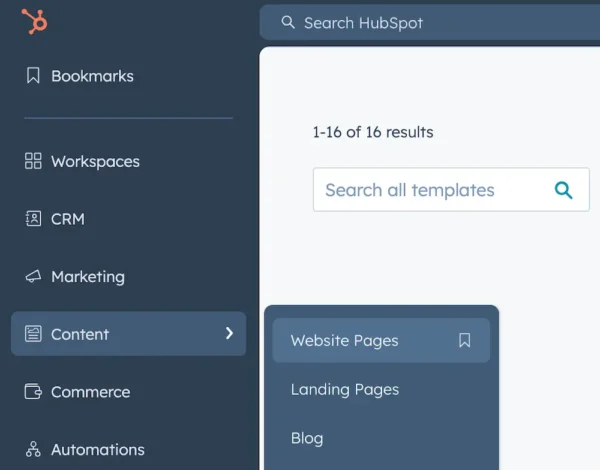
Build a Website Using a Third Party CRM-Based CMS
OrchestraCMS is an example of a third-party CMS that’s built on top of a CRM platform. A third-party solution can provide additional flexibility and functionality over a vendor’s core offering.
Use a CMS’s Database as a CRM Database
This is when CRM functionality has been built on top of a CMS system. For example, several open-source CRM systems are built on top of Drupal. These include CRM Core and RedHen CRM.
While this is an option for some to consider, these systems often lack the breadth of functionality of standalone CRM systems.
Selecting the Right Platform(s)
By restating “integration” as “interconnection,” there are more ways to examine how CMS and CRM can be interfaced.
One decision point is to what degree a website should have the appearance of a unified whole to visitors versus to what degree the two systems are technically integrated. The former path allows a best-of-breed approach to CRM and CMS integration.
As with all things CRM, it’s best to begin with the business requirements and then evaluate the appropriate technologies to address them.