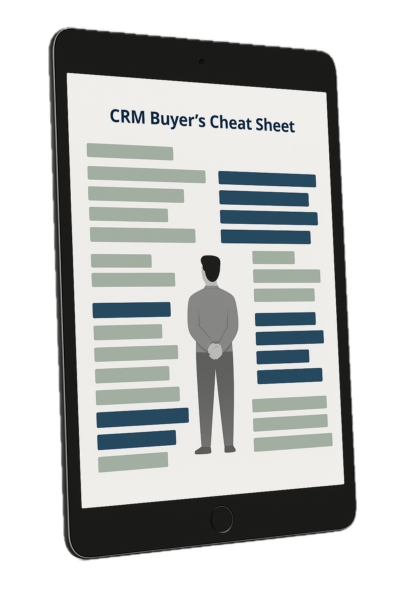CRM to ERP integration often comes up when people evaluate a new CRM system for their company.
In general, integrating means connecting a standalone CRM system to a standalone ERP system—taking the “best of breed” approach.
Unifying means running both CRM and ERP natively on a single platform.
To this day, the connection between CRM and ERP remains much more of an integration proposition than a unification proposition.
Long term, a greater unification of these two application categories will likely occur — and this will benefit many businesses.
CRM to ERP Integration and Unification Challenges
Some of the current challenges for end customers with respect to integrated and unified CRM and ERP are:
- Legacy accounting and ERP systems often lack fully developed APIs or robust internal development languages conducive to smoothly functioning, low-maintenance integration with CRM.
- Companies that acquire both ERP and CRM applications don’t do as good a job of integrating the CRM and ERP systems that they own as people generally expect among products that are “under one roof”.
- Even when a CRM to ERP integration works well, it may seem “half-baked” to certain customers, since there’s not visibility to all key ERP data within CRM, for example. Or, important integration touch points may be missing in the current release of the integration.
With a unified system, the visibility problem goes away and the need for additional touch points between CRM and ERP functionality can typically be addressed with the creation of simple workflows. - When an ERP vendor develops CRM functionality that’s native to its platform(s), the CRM functionality is usually much more basic and sometimes less intuitive than the functionality available in standalone CRM systems.
- Native ERP functionality built by a third party on top of a CRM platform may not offer the full range of capabilities that are available in more mature standalone ERP systems that have evolved over a decade or more. Also, developers of native accounting and ERP functionality within CRM are bound to a CRM-style UI and navigation by default and, for certain components of their user interface, need to develop fully custom pages within CRM. This comes at a development and maintenance cost.
- CRM companies, for the most part, don’t offer their own ERP functionality because ERP is too far outside of their core competency.
It’s worth pointing out that integrating a standalone ERP system with a standalone CRM system — whether both systems are owned by the same vendor or not — can have multiple cost components, including:
- Integration middleware
- Initial setup
- On-going maintenance (with possible peaks in cost after version upgrades of legacy client/server applications)
These costs tend to be more pronounced if one or both of the systems are traditional single-tenant solutions (whether running on-premises or hosted on a virtual server somewhere in the cloud).
Multi-tenant cloud CRM to multi-tenant cloud ERP integrations are generally less expensive to set up and maintain due to more contemporary APIs, the lack of firewall issues and the absence of disruptive upgrades that are still common with legacy single tenant solutions.
Vendor Solutions for CRM to ERP Integration and Unification
Let’s look at examples of both unified and integrated CRM and ERP systems among vendors that have applications in one or both of these categories.
NetSuite
NetSuite was the first vendor to popularize the concept of unifying ERP and CRM within a single cloud-based solution. NetSuite is generally regarded to have provided comprehensive functionality in customer support, a key component of CRM.
However, while NetSuite had the opportunity to deliver both robust ERP functionality and highly adoptable, native sales force automation functionality (SFA) within a single platform, the application’s SFA component has yet to make a strong name for itself in the CRM space.
Microsoft Dynamics CRM and ERP
Microsoft’s Dynamics suite of solutions currently consists of CRM, Social Listening, Marketing and four ERP products: AX, GP, NAV and SL.
While Dynamics CRM was developed internally at Microsoft, all four ERP products were acquired. Microsoft ostensibly has the inside track on integrating Dynamics CRM with its own ERP products, but the company is still in the position of connecting systems of different origins.
Other CRM vendors such as salesforce.com and SugarCRM have a nearly equal opportunity to integrate their systems with Dynamics ERP products.
Update: Microsoft has announced Dynamics 365, which offers CRM and ERP on a common database model. Dynamics 365 is due out in the fall of 2016.
Salesforce
Several companies have leveraged the Salesforce platform to develop native accounting and ERP functionality within Salesforce.
The user interface is a combination of Salesforce’s standard layouts and navigation – and Visualforce pages which give the developer full control of the UI and navigation within a page.
Accounting Seed is an example of an accounting and ERP application that is 100% native on the Salesforce platform. This app is designed for small to mid-sized businesses. Because it’s built on the Salesforce platform, its functionality can be extended with the same tools that are used to extend Salesforce’s CRM functionality.
If Accounting Seed provides virtually all the accounting or ERP functionality that a given organization needs, this might represent the closest thing available to a holy grail of unified CRM and ERP for that organization.
Sage
Sage is a company that has grown through acquisition. Popular accounting and ERP products in the North American market include Sage 50 Quantum, Sage 100 ERP, Sage 300 ERP, and Sage ERP X3.
For years, Sage was in the unenviable position of owning three products in the contact management & CRM categories. However, the company shed both ACT! and SalesLogix in 2013, leaving only Sage CRM, which should simplify the company’s integration strategy moving forward.
Sage initially developed its own integration between Sage CRM and Sage 100 ERP. However, a third-party integration solution from Greytrix has been used by many companies as an alternative to the “factory” integration.
In late 2015, Sage released Sage Live, a small business accounting system built on the Salesforce platform.
Infor
Since Infor was founded, the company has acquired over 30 different companies, many in the client/server ERP and MRP space.
Infor became a reseller of Salesforce back in 2011 and had started down the path of integrating Salesforce with some of its ERP offerings. However, in 2014, Infor purchased the SalesLogix product from Swiftpage, presumably since SalesLogix (now “Infor CRM”):
- Aligns more closely with the company’s portfolio of single-tenant applications
- Gives Infor full control over the direction of CRM and how CRM integrates with the company’s other products
- Provides higher CRM product margins for the company, its salespeople and its partners
Infor offers its own middleware called ION (Intelligent Open Network) for integration within its own product suite and for integrating with non-Infor apps.
Intuit
Like Infor, Intuit at one point became a reseller of Salesforce. Intuit has been offering Salesforce for QuickBooks, which includes integration to QuickBooks online. However, the “difficult” decision was recently made to close the Salesforce for QuickBooks service as of December 3, 2014.
Since the traditional on-premises version of QuickBooks is an extremely popular accounting system, the question often comes up, can I integrate my CRM system with QuickBooks? The general answer is, you can, but some of the integrations with traditional QuickBooks work better than others. This is due to the fact that QuickBooks does not have the APIs or built-in tools to facilitate a robust integration.
For Sugar customers, a company named Epicom seems to have solved some of the issues that can exist with QuickBooks integration.
Xero
Xero is a cloud-based accounting solution advertised as a QuickBooks alternative for small businesses.
On its CRM add-on page, Xero displays third-party integration offerings for various CRM systems.
Intacct
Intacct, a cloud-based accounting solution, has positioned itself as an alternative to NetSuite, Microsoft Dynamics GP, and Quickbooks. Intacct also promotes its integration with Salesforce.
For Sugar customers, several Intacct integration options are listed on SugarForge and SugarExchange.
For Microsoft Dynamics CRM, DBSync offers a one-way integration from MS CRM to Intacct.
Conclusion
Integrating “best of breed” CRM and ERP solutions remains the dominant scenario. However, there’s considerable variability in the completeness and robustness of these integrations. Options for unified systems that adequately address both front-office and back-office issues for many companies are still limited.
A more significant number of unified offerings of these two categories will ultimately be better for businesses from an efficiency and cost-saving perspective.