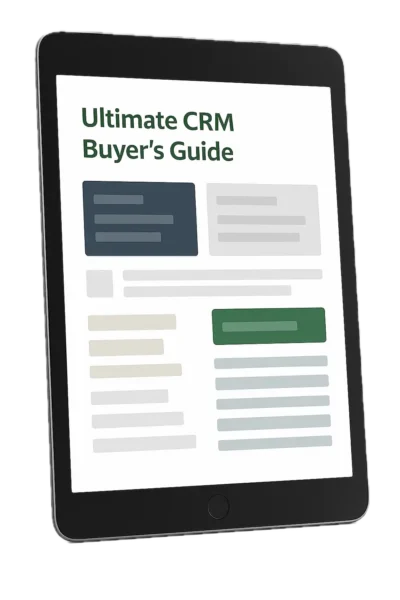For those who have never been involved in a CRM data migration project, there can be a misperception that data migration is a simple, technical exercise of mapping and moving data from old to new fields.

However, if your team has been using a legacy system for many years and your organization is switching to a new CRM system, data migration may be the most significant single component of the entire CRM implementation project.
Data migration almost always requires several business-level decisions. It’s not a task that should be delegated solely to the technical team.
Over the years, we’ve heard about many sub-standard data migrations that adversely affect an entire CRM deployment.
CRM Data Migration Elements
CRM data migration, appropriately done, usually involves some or all of the following components:
Understanding Legacy System Use Cases
When a company moves from a legacy system, such as a mature contact manager, into a CRM system, it’s essential to understand the specific functionality users have come to rely upon over the years.
Does the legacy system have fully integrated email? Has task automation been set up in the existing system? Are the sales users accustomed to an interface that facilitates powering through a high volume of outbound calls? Are there critical integrations with other systems?
Finding Substitutes for Critical Legacy Functionality
Not all legacy system functionality has precise equivalents within a new CRM system. Replicating certain pieces of necessary functionality may require extra customization or the use of third-party products.
Preparing Users for Upcoming Changes
Sometimes, with little warning, a new CRM system is introduced to users interacting with a legacy system in particular ways for many years.
When users are not prepared for the changes in navigation, how emails are associated with records, process automation, and more, some users may outright reject the new system. Representative end users should be involved in the process from the beginning.
Setting Up The Target CRM With The Right Structure
It’s almost impossible to decouple CRM system customization and CRM data migration. It should be the same team that does both — CRM customization and data migration are inextricably connected.
The CRM system must be customized so all critical legacy data has well-thought-out destination locations.
Deciding on Cut Off Dates and Record & Field Exclusions
Here are several examples of business-level questions about what data should be excluded from the migration.
If your legacy system has been in place for more than ten years, should all activity history and email history be brought into the system?
If a contact record has not been edited for over seven years and has no added history records over the same time, does importing that record make sense?
If a custom field is only populated with data in a few dozen records, is that custom field needed moving forward?
Reviewing Data Maps at a Business Level
If a developer creates a set of data maps and then imports legacy data without business-level oversight, the developer may fail to conform to the needs of the business entirely.
Someone from the business needs to spend the time to review what legacy data will end up going to which areas in the new CRM system.
Extracting Source Data
Extracting data may be a multi-step process, depending on how antiquated the legacy system is. It can also involve creating views in the legacy database to consolidate data from different tables.
Preparing Source Data
After the data extraction, based on decisions about cut-off dates, record exclusion, field exclusion, picklist consolidation, and more, the legacy data needs to be adequately prepared (ordered and transformed) for transfer into the CRM system.
For blocks of memo text to be easily readable in a new system, superfluous characters may need to be stripped from legacy memo fields, especially when email history is involved.
Merging Duplicate Records
If duplicate records in the legacy database are pervasive, duplicates can be identified and bulk-merged after the source data is extracted.
If there is a minimal number of duplicates, it might be better to import all duplicates and then use the “stare and compare” deduplication functionality available in most CRM systems so that what data to retain can be made on a field-by-field basis.
Corralling File Attachments
With legacy contact managers and CRM systems, file attachments can reside within dozens or even hundreds of different folders across the network.
Necessary file attachments must be copied into a central location for proper handling. This can be a particularly time-consuming effort.
Determining How to Handle File Attachments
If there are many file attachments in the legacy system, should these be brought into the CRM system’s native file attachment area, or should they be brought into a third-party cloud storage solution that connects to the CRM system?
If the latter, what’s the cloud storage system that will be used? The answer to this will determine the overall approach to migrating attachments.
Performing a Test Import or Test Imports
“Grip it and rip it” is never a good policy for data migration. It’s critical to perform at least one test migration and have several stakeholders take the time to review the results of the test migration on a table-by-table and field-by-field basis.
Performing the Final Data Migration
A final data migration can be performed after testing and adjusting the import scripts. With proper planning and preparation, this can be accomplished relatively quickly such that the legacy system is only “frozen” and considered read-only for one business day.
Friday is the best day of the week for final data migration, as non-business weekend days can be taken advantage of.
Post Data Migration Cleanup
No matter how well executed the process is, there will likely be a few details that were overlooked.
The days and weeks after switching to the new CRM system may also be a time for additional data cleanup and appending any overlooked data to CRM records.
Since data migration is a significant component of a first-phase CRM implementation, it should be given commensurate attention.
Viewing CRM data migration as both a technical and a business exercise is vital.