Lead scoring has always been an inexact science, analogous to weather forecasting. Although the technology continues to improve, the results are not entirely predictable.
While there is often a correlation between the level of engagement contacts at a target account have with a company’s content, communications, and personnel, high engagement doesn’t always translate to financial benefits. Conversely, low engagement doesn’t mean a prospect won’t sign on the dotted line.

However, the statistical significance of lead scores may increase with more technical options and proper weighting of different events and data points.
Your CRM system may be flooded with target accounts and numerous related contacts from various sales and marketing activities. SDRs and account executives may struggle to determine where to allocate their time. As a result, overall close rates may suffer.
Improved forms of lead scoring, designed to better separate the wheat from the chaff, are appealing applications with great promise.
The Bellwether CRM Vendor
HubSpot appears to be taking the lead (pardon the pun) in this category. The CRM vendor recently introduced a new and improved technical approach to lead scoring.
HubSpot’s approach enables sales teams to prioritize which companies, contacts, and deals to pursue based on granular engagement activities and fit criteria. ‘Lead scoring’ is a misnomer, as scoring cannot be applied to the Leads object, introduced in 2024.
The challenge is to configure the technology to match business realities. This may involve an iterative process and comparing generated point scores to empirical outcomes.
LinkedIn Comment: “HubSpot had a lead scoring system prior to their newest revision. The v1 was a bit useless. However, the new improvements. Wow. It helped my team DOUBLE their close rate in 30 days, by simply optimizing who to contact first.
So, instead of treating every lead equally, we gave grades to leads that had a higher likelihood to close. And, that forced the AEs to focus on better opportunities.”
Overview of HubSpot Lead Scoring
Lead scoring is available to businesses that subscribe to Marketing Hub Professional and Enterprise. Marketing Hub Enterprise is required to combine engagement scoring and fit (criteria-based) scoring into a single score.
Multiple scores can be created for Companies and Contacts. Marketing Hub Professional caps the number of scores at five.
When a new score is turned on (enabled), two new properties are created, one for the score value and one for the score threshold.
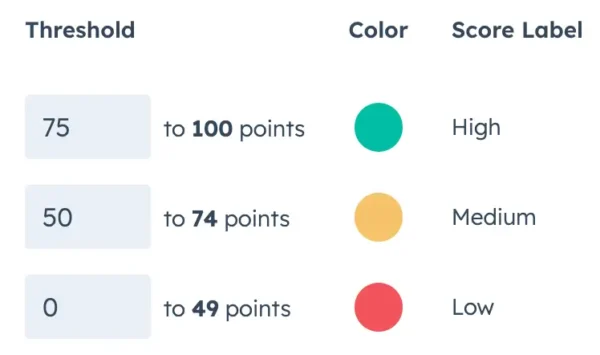
A workflow rule can be used to reassign ownership of a Contact from an SDR to an account executive once the Contact’s score reaches a specific point count or threshold. For companies that use both HubSpot and Salesforce, a Contact can be sent to Salesforce as a new Lead when a specified score is reached.
Here’s a look at what the new HubSpot Lead Scoring app offers based on four examples:
- Contact Engagement Score
- Contact Fit Score
- Company Engagement Score
- Company Fit Score
Contact Engagement Score
Actions like page visits, form submissions, meetings booked, email interactions, and videos viewed can be tracked and scored.
Actions can be organized within a Score into one or more Scoring Groups, each with an upper scoring point limit. This allows you to group specific actions and set an upper limit on the number of points those actions can contribute.
Here are a few general observations and rules we assembled that apply to engagement scoring:
- Scores can be applied to all Contacts/Companies or specific Contacts/Companies based on up to 5 inclusion or exclusion Lists
- If you change the criteria in a Score’s associated List, save, review, and update the Score
- Each Score must have at least one Scoring Group
- Each Scoring Group can have a maximum score limit of 100
- There can only be one Event type per Scoring Group
- An Event’s points can be unlimited (default) or have a defined maximum
- A timeframe can be added to any Action within an Event
- ‘Decay scores’ can only be turned on for a Scoring Group if none of the Actions within a Scoring Group’s Event have a timeframe
- A frequency can only be added to an Action if it’s the only Action within an Event
- An Event with a frequency cannot have a maximum number of points
- Companies must have associated Contacts to have an engagement score
- Marketing Hub Enterprise is required to combine engagement scores with fit scores within a single Score
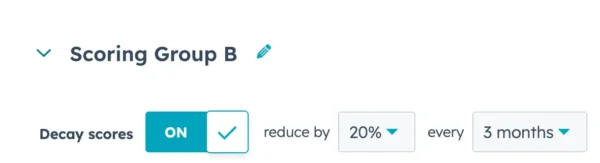
Here is a ‘kitchen sink’ of examples based on all possible Actions. In practice, not all these Actions would be used in a Score.
- Page Visits (General): Visiting any page on the website within the last 90 days adds 1 point to a contact’s score, indicating basic engagement with the brand.
- Page Visits (Solution/How It Works): Visiting key pages like ‘/solution/’ or ‘/how-it-works/’ within the last 90 days contributes 5 points, signaling interest in specific offerings and potential purchase intent.
- Form Submissions (Request a Demo): Submitting a ‘Request a Demo’ form in the past 3 months earns 20 points, marking the contact as a high-priority lead ready for immediate sales outreach.
- Form Submissions (Contact Us): Completing a ‘Contact Us’ form in the last 6 months adds 5 points, possibly reflecting general interest and a potential starting point for further engagement.
- Meetings Booked: Scheduling a meeting with SDRs John Abbott or Lisa Sanchez within the last 6 months adds 20 points, indicating strong sales readiness and a desire to explore solutions.
- Marketing Email (Unsubscribed): Unsubscribing from marketing emails deducts 25 points, deprioritizing the contact as they show disengagement from future communications.
- Marketing Email (Opened): Opening a specific marketing email in the past year contributes 2 points, suggesting mild engagement with the brand’s messaging.
- Marketing Email (Clicked Link): Clicking a link in the same marketing email within the last year adds 5 points, demonstrating active interest in the email’s content or call to action.
- 1:1 Email (Opened): Opening a personalized 1:1 email in the past year earns 1 point, indicating minimal but trackable interaction with direct outreach.
- 1:1 Email (Clicked Link): Clicking a link in a 1:1 email within the last year adds 2 points, showing moderate engagement with tailored communications.
- 1:1 Email (Replied): Replying to a 1:1 email in the past year contributes 5 points, reflecting a higher level of interest and interaction with the sender.
- CTA (Clicked): Clicking a CTA that links to a ‘Solution Use Case’ PDF within the last year adds 5 points, signaling curiosity about specific use cases and potential fit for the product.
- Calls (Connected): Completing a connected call within the last 6 months earns 5 points, indicating direct engagement with the sales team and progression in the buyer’s journey.
- Sequences (Enrolled): Enrolled in a specific sequence within the last 6 months adds 5 points, suggesting the contact is part of targeted outreach efforts.
- Media (Product Demo): Playing a ‘Product Demo’ media file in the last 6 months contributes 5 points, showing interest in understanding the product’s functionality.
- Integration Events (Vidyard Video): Watching a Vidyard video (with Player UUIDs ‘ZWN8Ss6yfRBPUVKEUHKxSk’ or ‘RVT8Ss6yfRBPUVKEUHKxHn’) within the last 6 months adds 5 points, indicating engagement with rich media content.
- Marketing Event (Attended): Attending the ‘Data Security Webinar 2025’, up until a year after the webinar, earns 10 points, highlighting a strong interest in industry-relevant topics and events.
- Workflows (Enrolled): Enrolled in the ‘Security World 2025 Conference Registration’ workflow within the last 6 months adds 5 points, reflecting participation in in-person marketing initiatives.
- Ads (Interactions): Interacting with the ‘Security World 2025 Promotion’ ad campaign adds 5 points, showing responsiveness to advertising initiatives.
- SMS (Link Clicked): Clicking a link in the ‘Security World 2025 Speaker Reminder’ SMS within the last 6 months contributes 5 points, indicating engagement with timely, text messaging.
- Documents (Viewed): Viewing the HubSpot-hosted document ‘A New Era in Data Security’ within the last 6 months adds 5 points, suggesting interest in in-depth content about the brand’s value.
- Messaging (Outbound Message Open): Opening an outbound message (e.g., Message ID ‘817265481’) within the last 6 months earns 5 points, reflecting engagement with personalized outreach.
- Payments (Succeeded): Completing a payment via ACH or Card successfully in the last month adds 1 point, indicating a transactional commitment to the brand.
Tip: If you change the criteria of a Score’s inclusion list, click ‘Save’ in the top left (even if you haven’t changed the Score’s criteria). The ‘Review and Update’ button at the top right will activate. Click the button, then click ‘Update’ at the top right.
This will score any records added to the list and unscore any removed records.
Potential False Positives
Specific actions may not be a positive indicator.
For example, a Contact Us form submission may be marketing spam. In some cases, this could also be true for a scheduled meeting.
A reply to a 1:1 email could be a ‘not interested’ response and therefore not a positive signal.
Contact Fit Score
The Contact fit scoring feature helps qualify leads based on attributes, reflecting how well they match your criteria for what makes a valuable Contact who is worth pursuing.
In this example, we have included three custom dropdown properties with selectable values of 1 through 5: Power, Preference, and Relationship. A caveat is that an SDR or account executive subjectively defines the values for properties like these.
- Lead Type: An ‘Influencer’ lead type adds 5 points to a contact’s fit score, indicating their potential to advocate for or amplify the brand within their organization.
- Job Title: A Job Title containing ‘CIO,’ ‘CTO,’ ‘IT Manager,’ or ‘Information’ contributes 10 points, signaling the contact holds a decision-making or implementation role relevant to the product.
- Email: An email address containing ‘gmail,’ ‘outlook,’ ‘yahoo,’ ‘hotmail,’ etc. results in a 10-point deduction.
- Power: A Power rating of ‘4’ adds 25 points, reflecting a high level of influence or authority within their organization. A Power rating of ‘5’ boosts the fit score by 50 points, identifying the contact as a decision-maker.
- Preference: A Preference rating of ‘4’ adds 10 points, suggesting a strong inclination toward the brand’s solutions or offerings. A Preference rating of ‘5’ contributes 20 points, indicating that the contact strongly advocates the brand’s solution.
- Relationship: A Relationship rating of ‘4’ adds 15 points, denoting a solid connection with the seller that could facilitate sales conversations. A Relationship rating of ‘5’ adds 20 points, highlighting an exceptional relationship with the seller that will facilitate advancing sales opportunities.
Of course, other properties can contribute to Contact fit.
Company Engagement Score
HubSpot extends its scoring capabilities to Company-level interactions, providing a holistic view of organizational engagement. This score can be instrumental to an Account-Based Marketing (ABM) approach.
Since ‘engagement’ is with people, not companies, Company-level engagement aggregates associated Contact engagement.
The chosen aggregation method can differ by Event type. For example, the associated Contacts’ website page view scores could be an average, while a Marketing Event, like a webinar, should be a scoring sum.
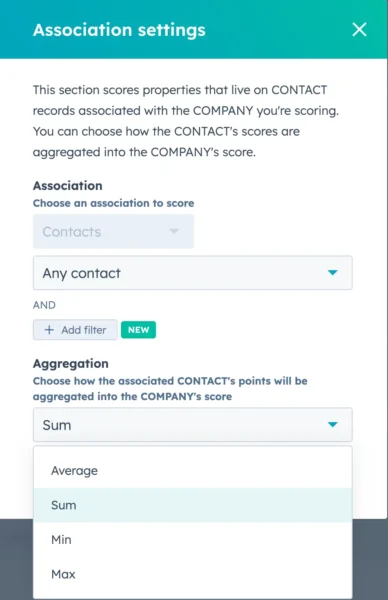
Companies can be excluded from being scored using lists, or an administrator can choose to score only specific companies by selecting lists.
Here is a list of possible Events to score.
- Web Events (Contact)
- Form (Contact)
- Sales Email (1:1) (Contact)
- Marketing Email (Contact)
- Sequences (Contact)
- Meetings (Contact)
- Ads (Contact)
- Marketing Event (Contact)
- Calls (Contact)
- Documents (Contact)
- Integration Events (Contact)
- Media (Contact)
- Messaging (Contact)
- Payments (Contact)
- SMS (Contact)
- Workflows (Contact)
Refer to the Contact Engagement Score section above for examples.
Company Fit Score
A Company fit score allows an administrator to select standard and custom property values from the Company object and its associated Contact, Deal, Ticket, and Note objects.
Here are several examples. Associated Deals and Tickets can be used to score existing customers. Points could be deducted from customers for which a Ticket took more than 10 days to close.
| Object | Filter | Aggregation | Points |
|---|---|---|---|
| Company | Country is any of ‘USA’ ‘Canada’ | Not Applicable | 10 |
| Industry is any of ‘Healthcare’ | Not Applicable | ||
| Associated contact | Job Title contains any of ‘CIO’ ‘CTO’ ‘IT Manager’ ‘Information’ | Sum | 10 |
| Contact Preference is any of 4 | Sum | 5 | |
| Contact Preference is any of 5 | Sum | 10 | |
| Lead Type is any of Influencer | Sum | 5 | |
| Associated deal | Closed Won is equal to True | Sum | 5 |
| Associated ticket | Time to close is greater than 10 days | Sum | -5 |
| Associated note | Note Body contains any of ‘Interested’ ‘Positive’ ‘Likes’ | Sum | 5 |
AI in HubSpot Lead Scoring
Marketing Hub Enterprise enables the creation of contact engagement and fit scores using AI.
The steps are to select the change(s) in lifecycle stages that determine which contacts are evaluated, and then select a timeframe to assess these changes. AI will take it from there.
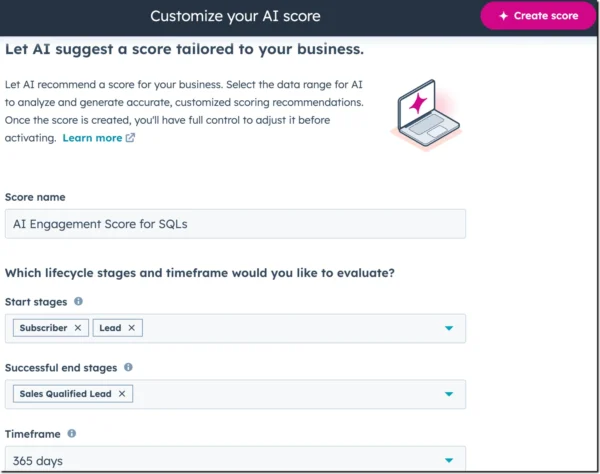
Improving Sales Processes with HubSpot Lead Scoring
HubSpot has developed a well-thought-out tool for lead scoring.
Making the results most meaningful requires careful forethought, thorough analysis, and iterative refinement.
A finely tuned scoring system can result in more focused efforts on companies and contacts that will likely yield sales results.
Here is a Google Sheet loaded with HubSpot lead scoring examples to inspire you.



