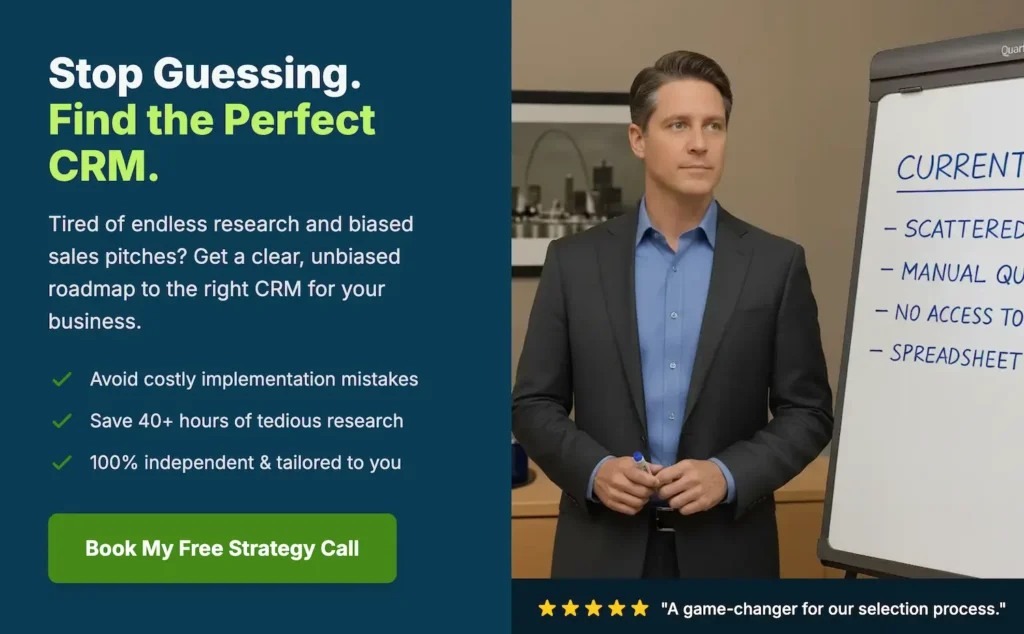It’s hard to beat web applications when it comes to convenience and flexibility, especially for a mobile sales force.
And when it comes to web applications, it’s difficult to ignore Google’s growing presence in the enterprise application space.
Google’s suite of web-based products allows for an unprecedented level of coordination and collaboration on a wide variety of projects and is a natural fit for cloud-based CRM solutions.
Google started changing the web application game in 2006, and other providers have been playing catch-up ever since.
Most people use at least one Google Workspace app, including Google Calendar, Google Docs, Gmail, or other products. Given their ease of use and access, it’s no surprise that many people prefer these apps to other similar services.
For enterprise CRM users, there are several options for integrating G Suite apps into their CRM system. This allows them the full functionality of CRM, with the added benefit of using their preferred apps to perform specific tasks.
While not all vendors are on board with native integration, there are typically third-party options that still make some integration possible.
Which CRM Vendors Offer Google Workspace Integration
Here’s how the most popular enterprise CRM vendors support Google Apps:
Salesforce
Salesforce natively supports Workspace “out of the box” and doesn’t require any third-party software to implement or enable.
There are a handful of customization options in Salesforce’s Google setup menu, allowing businesses to choose which app components they want to use within Salesforce.
Integration highlights include:
- Instant collaboration on documents, without having to send multiple drafts and revisions back and forth to multiple parties to create a finished product.
- A shared calendar that allows all members of a project to view the availability of other project members.
- Gmail integration with Salesforce that tracks all communications between clients, salespeople, and other involved parties.
SugarCRM
SugarCRM includes robust native support for Google Apps right out of the box. These native integrations allow you to add many of your favorite apps to your SugarCRM installation using simple point-and-click menus.
Other integrations may require your Sugar administrator’s help, and hundreds of custom integration options exist.
Out of the box, Sugar supports integrations with some of the most popular Google Apps:
- Gmail integration allows you to send emails directly from your SugarCRM dashboard.
- Google Docs integration allows you to save documents from Sugar directly to your Google Drive, and you can associate existing Docs with Sugar, so you can access them from your dashboard without visiting your Google Drive.
- With Google Maps integration, you can see location information for your contacts and even get directions from within Sugar.
Microsoft Dynamics CRM
It is no surprise that Microsoft doesn’t natively support Google Apps integration. With its suite of Office 365 products, Microsoft is making a mighty effort to compete with Google for space in the web applications landscape.
While some third-party options are available, a successful integration is not guaranteed.
Keeping It All In The Cloud(s)
Integrating your CRM system with web-based applications is a great way to add additional flexibility and functionality to your business, and right now, Google is the go-to provider for web applications for those who aren’t tied into Microsoft’s suite of apps.
With leading CRM vendors offering either native integration or third-party solutions with Google’s products, the goal of having an entirely cloud-based sales, service, and marketing work environment is easily attainable.
Benefits like collaborative document creation, comprehensive mobile access, and always-updated software — in addition to all the benefits of a CRM system — make integrating these two solutions a win-win scenario for a wide range of businesses looking for a better way to do things.