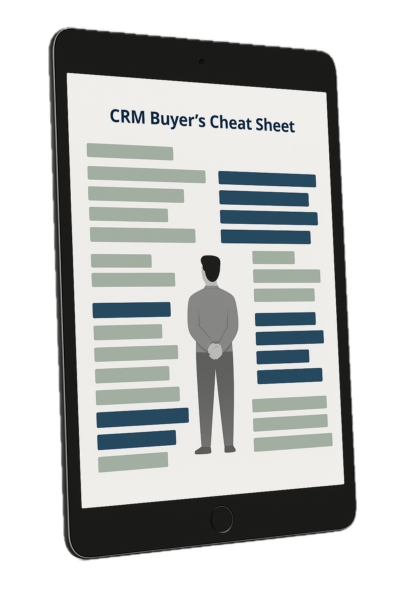For many types of businesses, creating a CRM sales order is (or should be) the logical next step in the CRM process after a sales opportunity is marked “won.”

In this post, we’ll examine the business benefits of using CRM sales orders as a follow-on to won opportunities and then discuss an example of order implementation in CRM.
While the information in a CRM order can be used to generate a traditional confirmation document for a customer, this post will focus on the internal usage and value of orders.
The Business Benefits of Using CRM Sales Orders
Implementing orders in CRM has several benefits. Several of these will become more apparent after we review the example order below.
Create a better experience for new customers
An internal sales order can be the centerpiece of customer engagement from the time of sale to the completion of delivery or implementation.
Derive more value from a CRM investment
The use of orders gives the operations team their version of an opportunity—one that has the richer information needed for their customer interactions.
Operations users can create add-on orders for products and services that do not require the involvement of a salesperson.
A more efficient transition from sales to finance
Orders are an intermediate step between opportunities (or quotes) and invoices, facilitating a more streamlined and complete handoff from sales and operations to finance.
A more precise ROI on marketing activities
The value in the lead source field can be set to flow through from an opportunity to an order. If the order record is set to calculate margins, marketing ROI can be calculated on gross profit rather than revenue.
If a customer’s add-on orders inherit the same lead source as the original order, the long-term revenue from that customer can be attributed to a specific source.
CRM Opportunity Example
Almost everyone reading this is familiar with a CRM opportunity. This CRM entity often has a basic structure.
Salespeople should not—nor do they generally want to be—burdened with too much data entry.
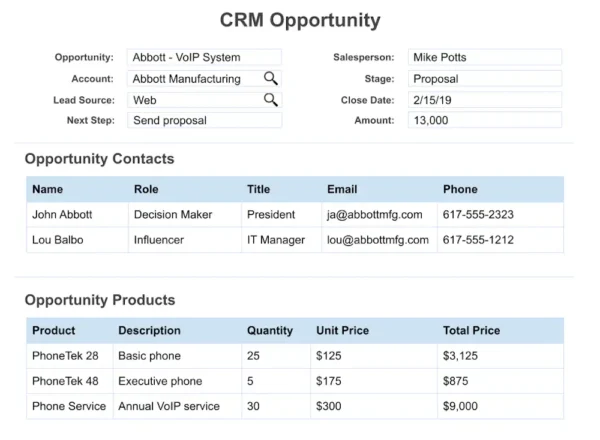
CRM Sales Order Example
An order can and should contain more detail than an opportunity. Here is a mockup of a CRM sales order.
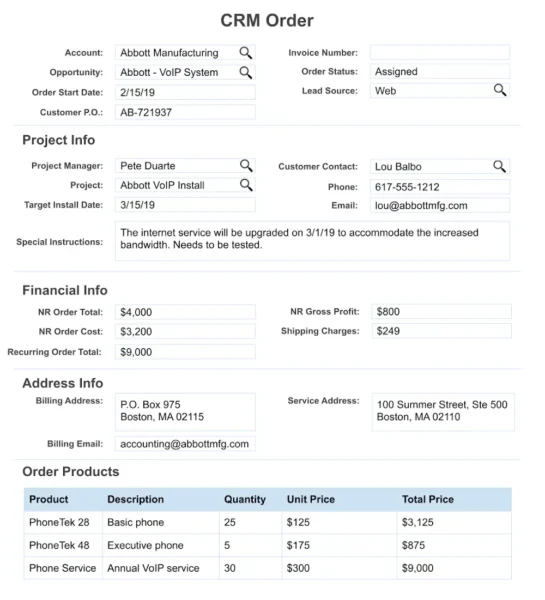
Here’s a list of the fields in the above image. You may already be thinking of some fields you would include when implementing order functionality.
- Account (a link to the company record)
- Opportunity (a link to the close Sales Opportunity)
- Order Start Date
- Customer Purchase Order Number
- Invoice Number
- Order Status
- Lead Source
- Project Manager (a link to the CRM user)
- Project (a link to the Project record)
- Target Installation Date
- Customer Contact (a link to a Contact)
- Special Instructions
- Billing Physical Address and Email Address
- Service Address
- Order Products
- Shipping Charges
Items to Consider
- The information in the order products table may change from what was in the opportunity or quote. For example, the salesperson may have won a deal for 30 phones. However, the customer may need to add two more phones to the order before the installation date because of new hires. An operations user can update the quantity within the order.
- Operations users can add on shipping and other charges, which typically aren’t part of a sales opportunity.
- The person or department responsible for invoicing can be automatically notified at the right point within the order lifecycle.
- The assigned project manager can also be notified. If project management functionality is also within the CRM system, the order record can be the parent of the project record.
- Often, the question of what customer email address to send an invoice to comes up when sending the first invoice. This address can be captured earlier in the cycle within an order, and the customer P.O. can also be captured sooner. This saves time and hassle for the finance department.
Implementing the sales order functionality in a CRM system streamlines internal operations and improves the customer experience.