xRM (Extended Relationship Management) refers to extending a CRM database and record screens to manage data outside of the core database tables, also known as objects or entities.
This extended functionality can be part of an add-on vendor’s offering or unique to a single organization through customization of a CRM system.
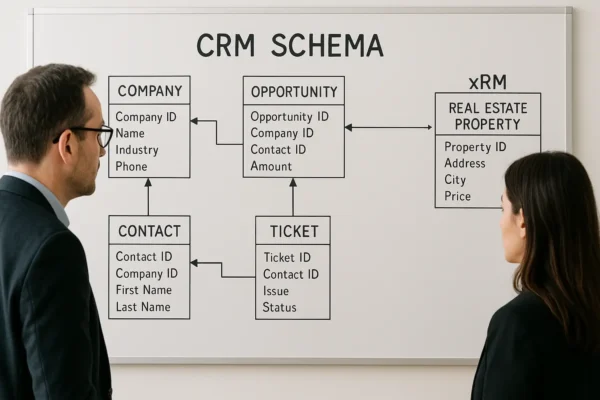
The Starting Point: Standard CRM Tables
All CRM vendors include a standard set of database tables and related screens in their base package.
Classic out-of-the-box relationship management objects include:
- Leads
- Companies
- Contacts
- Opportunities
- Tickets
- Activities
In the early days of CRM software, that’s about all a buyer got. As CRM evolved over the years, more vendors made database extensibility available to customers.
Benefits of an xRM Approach
There are multiple benefits to extending a CRM system beyond its default functionality.
Organizations can better structure and secure information that was previously scattered across the organization in spreadsheets and legacy databases.
This consolidated data can be related to standard CRM objects. For example, a medical device manufacturer’s field equipment can be linked to the companies that purchased the equipment.
Standard CRM functionality, such as activities and reporting, can be applied to records in a custom table.
Popular CRM vendors, including Salesforce, HubSpot, and Microsoft, allow developers and admins to add custom tables to their databases.
Add-on App xRM
Companies can choose to purchase pre-developed xRM functionality.
For example, the Salesforce AppExchange primarily consists of xRM apps that extend the functionality of CRM.
Whether a third-party app or a free Salesforce Labs app, every app includes the number of custom objects and tabs in the package contents. Here’s an example of a third-party inventory app. This app has ten custom objects.
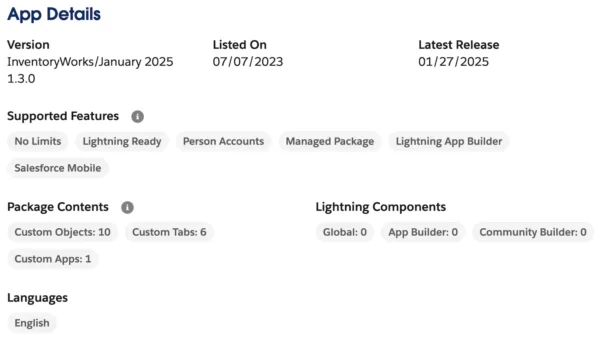
While CRM addon vendors typically lock down most of their apps’ functionality, what they’ve built can often be further customized by the end customer.
Almost all third-party CRM app vendors charge a monthly subscription fee.
Fully Custom Built xRM
CRM customers can choose to build custom functionality from the ground up rather than buy it. The benefit to this is that there are no ongoing license fees.
Here are some examples of custom tables that organizations have created in different platforms:
- Real Estate: A ‘Properties’ table to manage listings, including details like type, location, and price, which standard CRM entities like Accounts can’t fully capture.
- Government: A ‘Permits’ table to manage permit applications, statuses, and issuance dates, streamlining regulatory processes.
- Marketing Services: A ‘Marketing Assets’ table to track various types of marketing content by client
- Service Animals: A ‘Canine’ table to track information about service dogs.
- Manufacturing: A ‘Production Orders’ table to track order details, status, and timelines, essential for managing production workflows.
- Insurance: ‘Policies’ and ‘Claims’ tables can be created to manage this key customer interaction.
- Education: A ‘Student Enrollments’ table to manage student data, courses, fees, and grades.
- Non-profit: A ‘Donations’ table to track donor information, amounts, and purposes.
The examples of xRM are almost limitless, as business needs are highly diverse.
When assembling your business’s CRM requirements, consider what xRM functionality will streamline business operations.



