Enterprise Resource Planning (ERP) and Customer Relationship Management (CRM) are two different yet complementary products that can work well together.
If you have an ERP system and are considering a new CRM system, you may be interested in learning about the CRMs that your ERP system can integrate with.
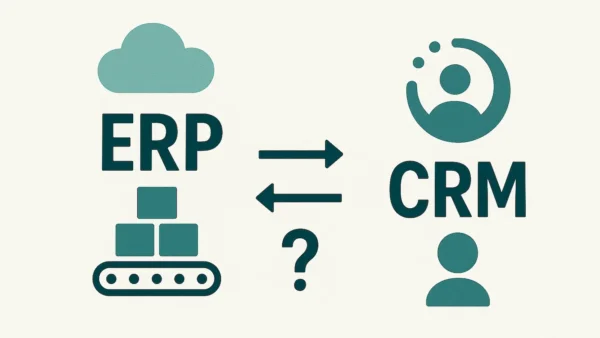
CRM simplifies and standardizes customer interactions, ensuring a steady flow of sales into the business. ERP streamlines business processes, reducing overhead and providing a constant flow of products and services to consumers.
While either product can work well on its own, their true potential is realized only when they work together. This can create difficulties for businesses that have already opted for one or the other and now wish to complete the package.
With numerous ERP and CRM vendors on the market, it’s challenging to determine which products will integrate well together. Some vendors offer both products, while others provide multiple options for integration, and still others require you to seek out a third-party solution.
Here, we will examine some of the more popular ERP and CRM vendors, as well as potential options for integration.
SAP ERP
As one of the world’s largest business software companies, it’s no surprise that SAP offers both ERP and CRM products. A standalone product, SAP ERP is a collection of modules that the end user can purchase to create their own customized ERP solution. SAP CRM is also a customizable collection of modules that can be integrated into the ERP solution. As such, the CRM is not available as a standalone solution and can only be purchased in addition to ERP.
For other popular CRM vendors such as Microsoft Dynamics CRM, Salesforce, and HubSpot, a customized connector or third-party application is necessary to integrate with SAP ERP. Since customizations and individual needs will vary widely, your mileage may vary.
Oracle ERP
Another of the world’s largest software companies, Oracle, also provides module-based ERP solutions.
Oracle’s CRM offerings are centered around the Oracle Customer Experience (CX) suite, which includes Oracle Sales Cloud, Oracle Marketing Cloud, Oracle Service Cloud, and Oracle Commerce Cloud, among others.
Oracle offers CX integrations with Oracle E-Business Suite, Oracle JD Edwards EnterpriseOne, Oracle NetSuite, and Oracle Fusion Cloud ERP.
For Oracle ERP users considering Salesforce, Microsoft Dynamics CRM, or HubSpot, it is necessary to use third-party software for integration.
Microsoft Dynamics ERP
Microsoft’s primary ERP systems are Dynamics 365 Business Central and Dynamics 365 Finance & Supply Chain Management, with older systems, such as Dynamics GP and NAV, still supported.
Regardless of the chosen version, Microsoft Dynamics CRM should integrate natively.
If you plan to implement Salesforce or HubSpot, you will need additional third-party software to integrate Microsoft Dynamics CRM and their ERP offerings.
Infor ERP
Infor, one of the smaller companies on the list, offers a wide range of ERP solutions tailored to specific needs.
Infor offers its own CRM software, Infor CRM SLX. Contact Infor to determine if your Infor ERP solution is integrated and to determine if Infor CRM SLX is the right solution for your needs.
Infor has developed an integration for Salesforce and Infor ERP LN Cloud. It also created an integration for Infor M3 and Salesforce.
Microsoft Dynamics CRM and HubSpot users will need to rely on third-party applications, such as Commercient’s SYNC offerings, to integrate with Infor ERP platforms.
Epicor ERP
Targeting mid-size businesses, Epicor also provides both solutions. Sold separately, Epicor CRM integrates with your Epicor ERP installation. Given how industry-specific and highly customized an Epicor ERP installation can be, Epicor CRM may be the easiest way to get CRM functionality without having to repeat the customizations on another vendor’s product.
As with most of the ERP vendors on this list, you’ll need a third-party application to integrate Epicor ERP with Salesforce, Microsoft Dynamics CRM, or HubSpot.
Sage ERP
Sage also offers a CRM product, in addition to its various ERP solutions. According to their website, Sage CRM integrates with Sage 100 and Sage 300, although this may vary by region. For users of Sage 500 or Sage X3, it’s unclear whether Sage offers a direct CRM solution. Contact Sage for more information on product integration.
Salesforce.com, Microsoft Dynamics CRM, and SugarCRM depend on third-party applications to integrate with Sage ERP.
NetSuite ERP
NetSuite is a California-based software-as-a-service (SaaS) provider. They offer both ERP and CRM products, all of which are hosted entirely in the cloud. They also provide more flexibility for integration than some other ERP vendors.
NetSuite’s CRM+ can be integrated with an existing NetSuite ERP installation, for an additional fee. CRM+ offers the typical CRM features, along with some other functionalities such as order management, sales forecasting, and more.
For businesses using Salesforce.com, NetSuite offers SuiteCloud Connect, which allows for integration between Salesforce.com products and NetSuite ERP.
Microsoft Dynamics CRM users can integrate with NetSuite ERP using NetSuite OpenAir Connect.
If you’re a SugarCRM user looking to integrate with NetSuite ERP, you’ll have to use a third-party application.
Integration Considerations
It is unlikely that two separate pieces of software, especially those created by different vendors, will merge seamlessly.
There will be some hiccups along the way. That being said, it won’t always be in your best interest to look for the software with the most straightforward integration.
As always, the best practice is to start with the core goals of your business and look for the software that helps you achieve those goals. A smooth transition isn’t much good if it leaves you with software that lacks some of the necessary functions or requires extensive customizations to be useful.
Start by identifying the ERP and CRM combination that best meets your overall needs, and then explore ways to integrate them effectively.



