With more marketers focusing on blog content to attract website visitors via organic search results and social promotion, it’s a more significant challenge than ever for a business blog to stand out in an ever-expanding sea of web content.
This, in turn, means it’s more important than ever for business bloggers to avoid mistakes resulting in less traffic and fewer conversions than possible.

While there are many forms of content marketing, blogging can be one of the most effective forms when done correctly.
Here are 20 common business blogging mistakes that can stop sales leads before they start.
Writing mainly about your company’s product, service, news and events
According to content marketing speaker and best-selling author Ann Handley, most companies struggle to create engaging B2B content. Ann once said during a webinar (paraphrased):
Corporate bloggers can’t help blogging about what their company does. It’s the default mode.
It’s okay to include some content about what your company does. However, your company’s product or service should not be the primary focus of blog content. The key is to overcome the natural tendency to self-promote.
In fact, not all your content needs to be directly connected to your business offering. You can write content that interests your audience and then subtly inject your value proposition within the content.
Blogging about downward trending topics
It makes much more sense to write about a topic gaining in popularity than one waning.
Writing a quality blog post optimized for cloud computing in 2008 could have secured a high ranking and seen ongoing visitor growth. Writing the same post in early 2011 would not have been as effective.
Not doing keyword research
If a blog falls in the forest, will anyone read it?
Many business bloggers fail to supply their content with the fuel for creating organic permanence.
Organic permanence is the content gift that keeps on giving. With the right approach, a business blog post can secure and maintain the #1 organic search result for one or more keywords—for years.
After a recent study of 1 billion pages, Ahrefs concluded that 90.88% of all pages on the web don’t get any traffic from Google search—zero.
A post without a specific keyword will get very little long-term traffic unless you have a famous corporate or personal brand. It may get some short-term traffic through promotional efforts.
PRO TIP
Avoid keywords for which the first page of the search engine results is plastered with ads and other elements that push organic results below the fold.
Simple Keyword Example: According to Ahrefs, the keyword polycom vvx 600 has a U.S. traffic potential of 800 monthly visitors (for the #1 ranked page) and would need only a few backlinks to rank in the top 10.
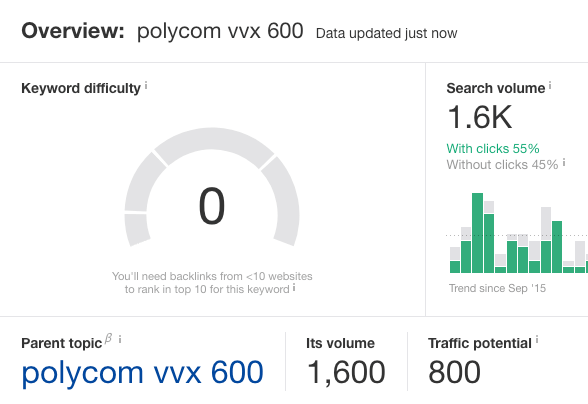
If a business blogger were to author an extensive, keyword-optimized review of the Polycom VVX 600 Series business media phones, depending on their website’s Domain Rating, just a few backlinks could put that post ahead of Polycom’s own VVX 600 Series product page.
Trying to identify your audience for digital content without data
Some marketing automation vendor bloggers and SEO experts may advise you to identify your personas and write content that appeals to them. That’s easy for the experts to say, as they’re marketing to marketers.

It may be difficult to attract the decision-makers for your particular product or service with content. What if the decision makers for what you sell don’t spend much time reading business blogs? What if the roles of influencers associated with those decision-makers vary substantially across prospect organizations?
You may need to cast a wide net until your inbound marketing efforts give you more data about the roles of sales-qualified leads captured through your business blogging efforts.
Failing to answer your audience’s questions
In his book “They Ask, You Answer,” Marcus Sheridan describes how he saved his swimming pool business in 2008 by answering questions.
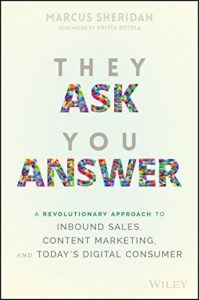
Most people tend to exclude information from their company’s website to save the information for the sales conversation. The topic of price is a classic example.
According to Marcus, on average, buyers get through 70% of the buying cycle before they talk to a person. If a potential buyer never contacts you, you’ll never get to answer their questions.
Marcus’ recommended approach for B2C and B2B companies:
Brainstorm all the questions prospects and customers have asked you. State them precisely as the customer would ask them or search for them—not the way you, as the seller, would ask them. Use this list as the foundation for your business blog, videos, and other content.
Under-marketing your marketing
You can prime the SEO pump by sharing your blog post on X, LinkedIn, and Facebook.
PRO TIP
Share your post on your LinkedIn company page. Include an image that contains the post title. Ask your team to share the page post on their personal profiles.
You can inform your customers about new blog content if you have a customer newsletter.
If you’re a host or a guest on a podcast, this is an excellent opportunity to promote a recent blog post.
Another promotion option is to insert a link to your content into a blog comment, a subreddit thread, or a forum without sounding spammy.
Presenting the reader with nothing but dense text
In today’s short attention span world, blog posts that read like novels are less effective than those that read more like a page from a “For Dummies” series book — with icons, images, and brief paragraphs.
Many readers will turn away if confronted with this:
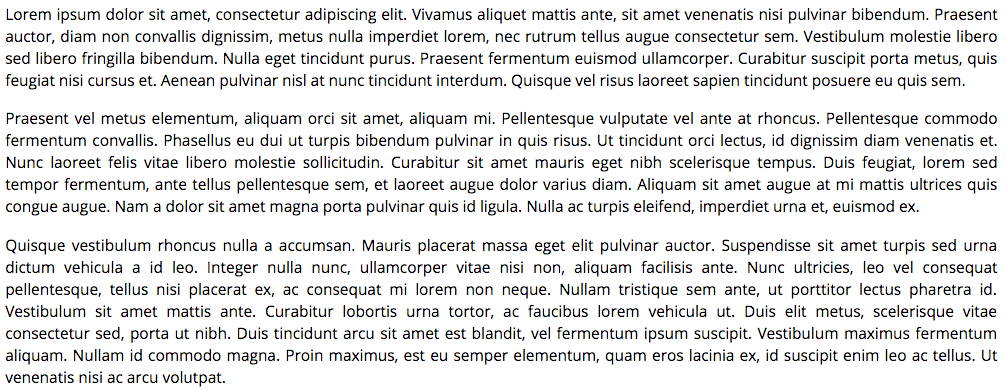
Several experts recommend that you “let your content breathe.”
Underestimating the role of images in search
Many business bloggers do not consider image SEO. If they include images, they may have cryptic filenames and no alt text.
A featured image at the top of every post will visually reinforce your topic. An image is an additional keyword opportunity. Use the post’s keyword in both the image filename and alt text.
If you compress your posts’ images using a free service such as TinyPNG, your content will load faster for visitors. Page load time is a Google ranking factor.
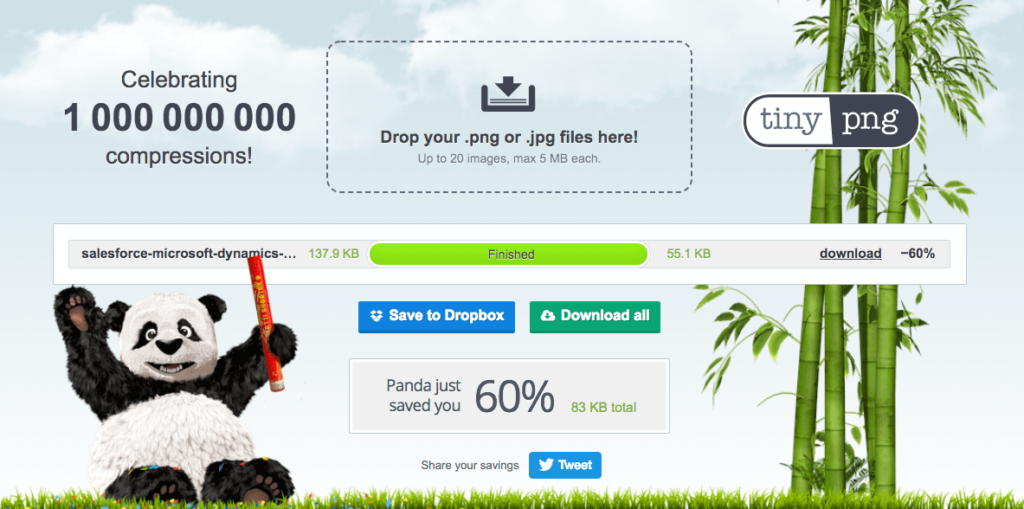
Using a slow web hosting service
While we’re on the topic of load time:
WordPress is an excellent business blogging and general website platform, but it’s inherently slow for several reasons.
Using your domain registrar’s shared hosting WordPress service could result in an unbearably slow page load time for visitors.
Specialty hosts such as WPEngine focus on optimizing WordPress for faster load time. Using WPEngine is good enough to make WordPress perform perceptibly well for humans.
Even with a hosting service optimized for WordPress, a site may not be fast enough for Google regarding the site performance component of Google’s ranking algorithm. As such, WPEngine offers several ideas for improving site performance beyond simply subscribing to their hosting service.
Even marketing automation vendor Marketo’s WordPress blog does not get high marks from Google’s PageSpeed Insights.
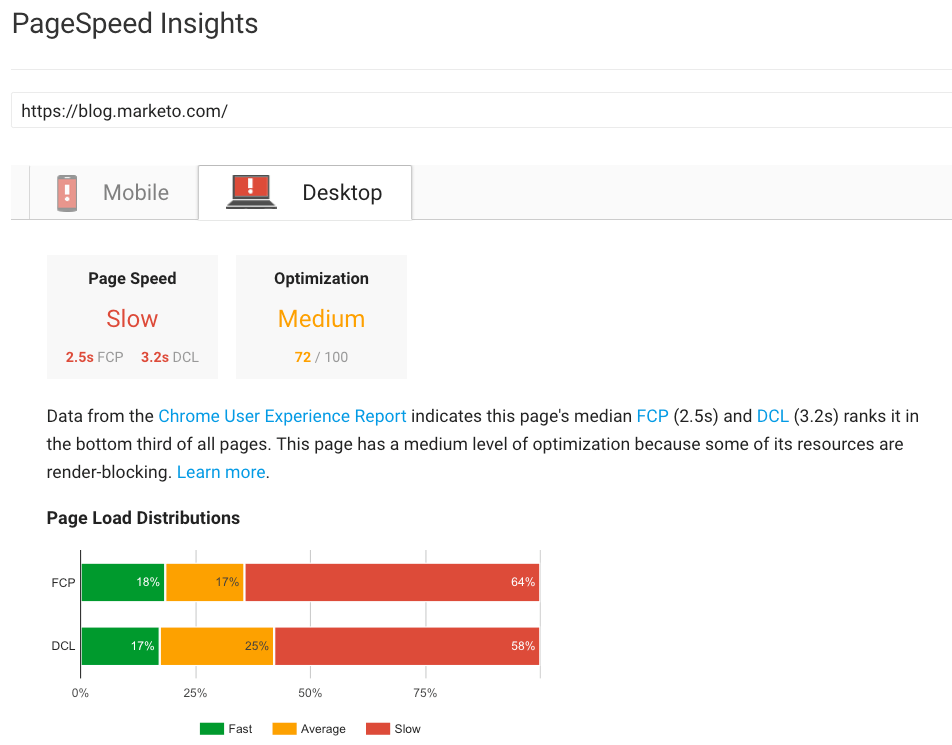
Of course, WordPress is just one of many options for hosting a blog. Ironically, WPEngine uses Bootstrap, the leading web framework, for its blog. However, maintaining a web framework requires developers.
Having too few words
Generally speaking, a 150-word blog post is below Google’s word count threshold for ranking on the first page. The Yoast SEO plugin for WordPress encourages authors to include at least 300 words in every post.
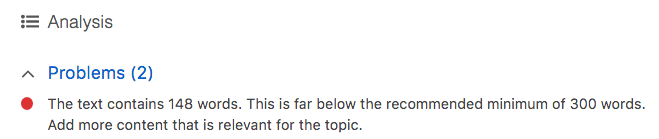
Neil Patel’s posts are over 3,000 words, but we aren’t all as naturally prolific as Neil.
Maybe because of that, Neil only recommends 2,000+ words for mere content mortals. 1,500+ words is a more reasonable target for many business bloggers.
Writing too little evergreen content
News-oriented content quickly becomes stale.
If your blog is news-heavy, consider adding some evergreen content. High ranking evergreen content will give your blog more organic permanence.
Leaving the Meta Description blank
It’s always worth taking the time to add a meta description to your blog posts.
The meta description is a keyword opportunity that lets you control what’s displayed in the snippet on search engine result pages (SERPs). A catchy meta description may mean the difference between someone clicking and not clicking the search engine result.
Here’s an example snippet from a SERP.
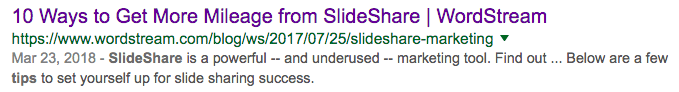
Overlooking the importance of backlinks
Links from other sites (backlinks) to your content are an essential ranking factor.
Search engines use this information to gauge the level of authority of your blog. A backlink from Forbes is much more authoritative in the eyes of Google than a backlink from a small business blog.
There’s no long-term substitute for natural backlinks—creating content that others naturally want to link to.
Certain types of content lend themselves more to natural backlinks. Compiled survey results are one type. If someone can support their content by linking to your data, that can result in a high authority backlink.
Writing a blog post about “the history of your industry” is another type. Our Brief History of Customer Relationship Management post got a backlink from a site with an Ahrefs Domain Rating of 91 out of 100.
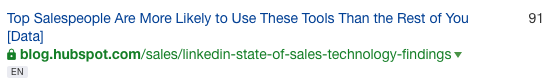
There are many tactics for getting backlinks. Cold outreach has a low conversion rate. You could instead let people in your network know about content that they might be interested in or that people in their network might be interested in. More awareness in your extended network will increase the probability of getting a backlink.
Not including internal links
Internal links reduce your website’s bounce rate by keeping more visitors engaged. A lack of internal links can hamper a page’s ability to get crawled and ranked.
Here are several rules of thumb for internal links:
- Include two to four internal links in every blog post
- Make the links valuable and relevant to your visitors
- Don’t include two links to the same page within one post
For a deep dive into internal links, check out this Rand Fishkin Whiteboard Friday post and video.
Not including external links
The use of external links is suitable for general SEO. Marketers at sites you link to may see traffic you drive to their site when they examine their Google Analytics.
You can control the text that shows in the Google Analytics of linked-to sites by using campaign parameters.
While some visitors will be annoyed if links to external content open in a new tab, setting what’s technically the “target=_blank” option on external links will keep more visitors on your site.
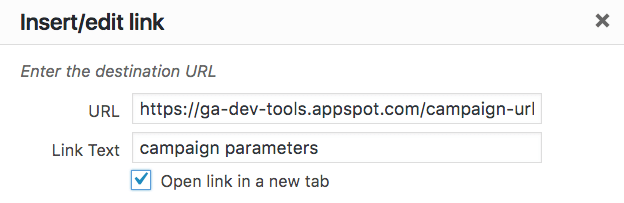
Ignoring your blog’s Google Search Analytics
Google Search Analytics (different from Google Analytics) provides invaluable insight into how people are finding your content.
You can pull Search Analytics data into a Google Sheet with a free Chrome extension for more straightforward analysis.
This sheet is sorted descending by the number of impressions and filtered for position #6 or greater. We can see that we accidentally ranked for “crm integration” in a post about CRM CMS integration. If that was a query with an associated keyword that we wanted to rank higher for, we could re-optimize this post or write a completely new post.
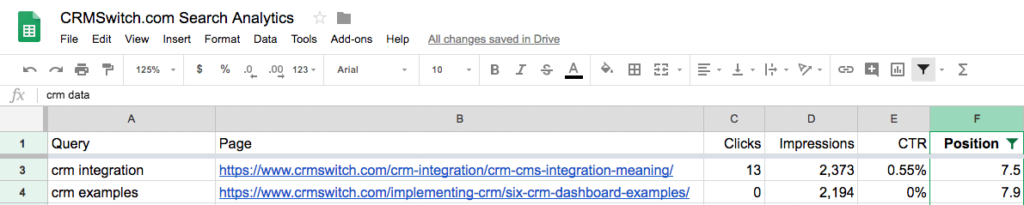
Failing to refresh old blog content
Sometimes, information is dated. Google Search Analytics can reveal some blog posts that could be re-optimized for better search results.
It’s often easier to rewrite sections of an old post than it is to come up with a brand-new idea.
This post is a refresh—make that a re-write—of a post from 2015 named “9 Common B2B Blogging Mistakes.”
When there are periodic minor updates, a common practice is to include an Updated On date below the Published On date.
Not encouraging your salespeople to leverage blog content
Some of the great content you’ve created can be used by your sales team to accelerate sales cycles.
Sometimes, a link to a blog post in a follow-up email can go further to spark the interest of a prospect than attaching a corporate brochure. I was recently emailed a question by a website visitor about our CRM selection process. I answered, “This blog post will answer your question in detail” and included a link.
The reply was effectively, “That’s exactly the type of process I envision.” A meeting quickly ensued.
Missing social sharing buttons
Some visitors want to share your content with their social media followers and connections.
There are plenty of free and paid social sharing plugins for WordPress, the most popular blogging platform. We use a lightweight plugin called Scriptless Social Sharing.
Only writing about topics directly connected to your industry
The Hartford is an insurance company. The company’s Smallbiz Ahead blog has a variety of categories with little or nothing to do with insurance, including Business Management, Managing Employees, and Marketing. These topics are of value to The Hartford’s audience: small business owners and managers.
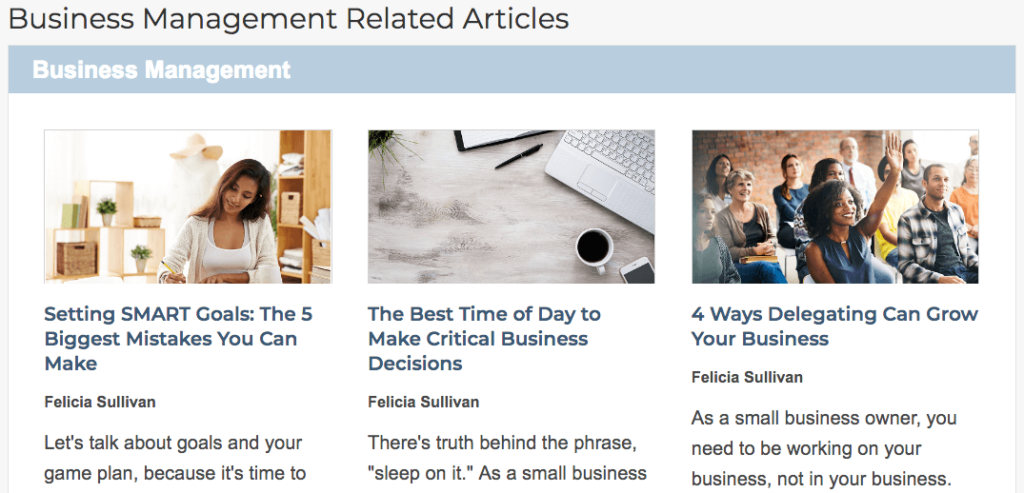
The Hartford attracts its audience and presents a sidebar call to action with a Learn More button. This leads to the last common mistake in our list:
Excluding one or more calls to action
It’s not difficult to find company blogs that do not include any inline, sidebar, or bottom-of-post call to action. If you’ve taken the proper steps to attract visitors to your blog content, why not convert some visitors into sales leads?
The call to action could be free downloadable content, “Get a Quote,” or a simple “Schedule a Call With Us.” There are many possibilities.



