Many marketing automation vendors have added visual marketing workflow builders to their platforms at one point or another.
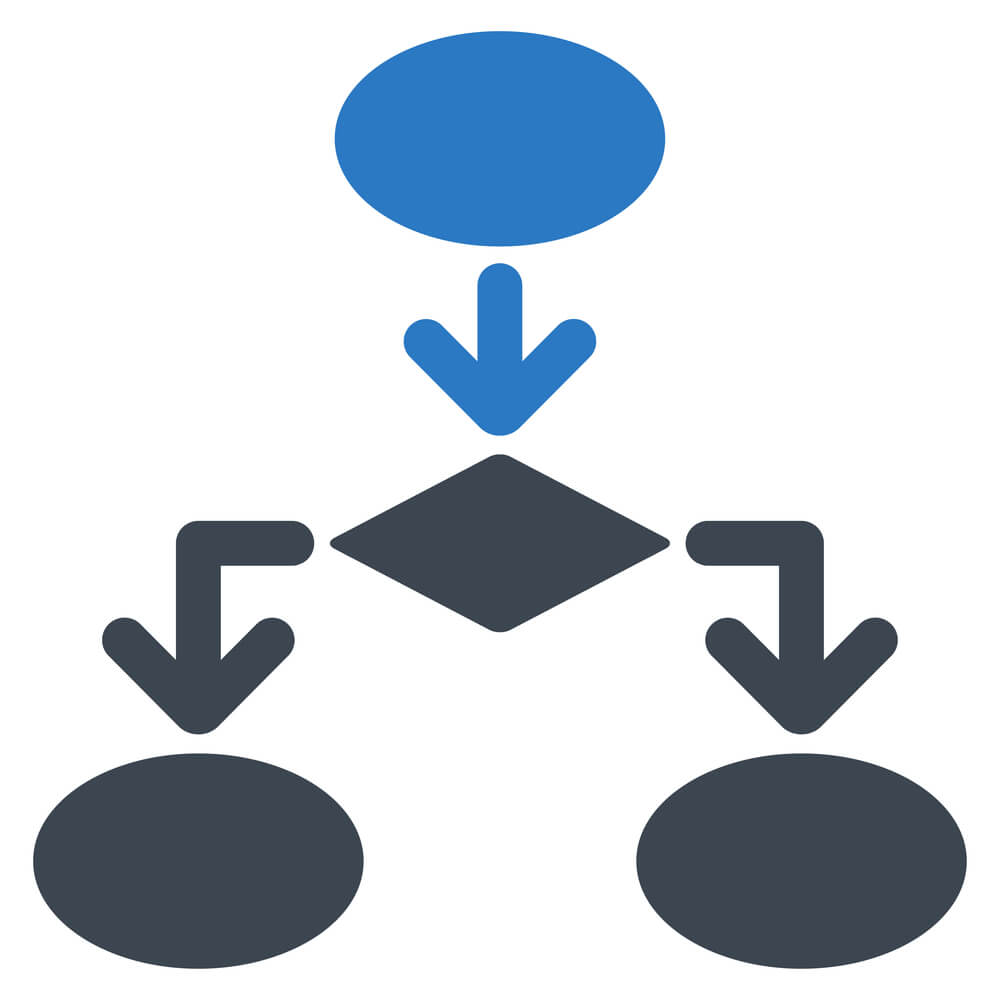
Three vendors with similar offerings are ActiveCampaign, HubSpot, and Salesforce Pardot.
Aside from making the implementation of rules & logic easier for marketers, these builders help ensure that the right person gets the right message at the right time. They also allow marketers to perform their own behavioral segmentation.
From the perspective of customers and prospects, they receive well-timed and relevant information and assistance. Whether it’s routing an online customer service request to the right team, providing a helpful sequence of subscription renewal reminders or just sending the right marketing message—marketing workflows improve the customer experience.
The flow builders can be used for anything from accompanying a digital interaction with some simple logic to designing complex flows that span weeks or months.
In fact, there’s a case for using a workflow builder for every interaction and never doing a straight list email blast again.
The possibilities are endless in all three vendors’ builders. Marketers can achieve almost any workflow they can conceive. Flows can be chained together so that not all logic has to be contained in one large flow.
We’ll examine each of these builders and identify some similarities and differences. Since Salesforce is each builder’s primary CRM integration, I’ll compare the Salesforce integration touchpoints among vendors.
ActiveCampaign
ActiveCampaign is a pioneer in the visual marketing workflow approach. The application has had a visual design tool called Automations since its release.
ActiveCampaign provides an extensive catalog of pre-developed Automations called Recipes.
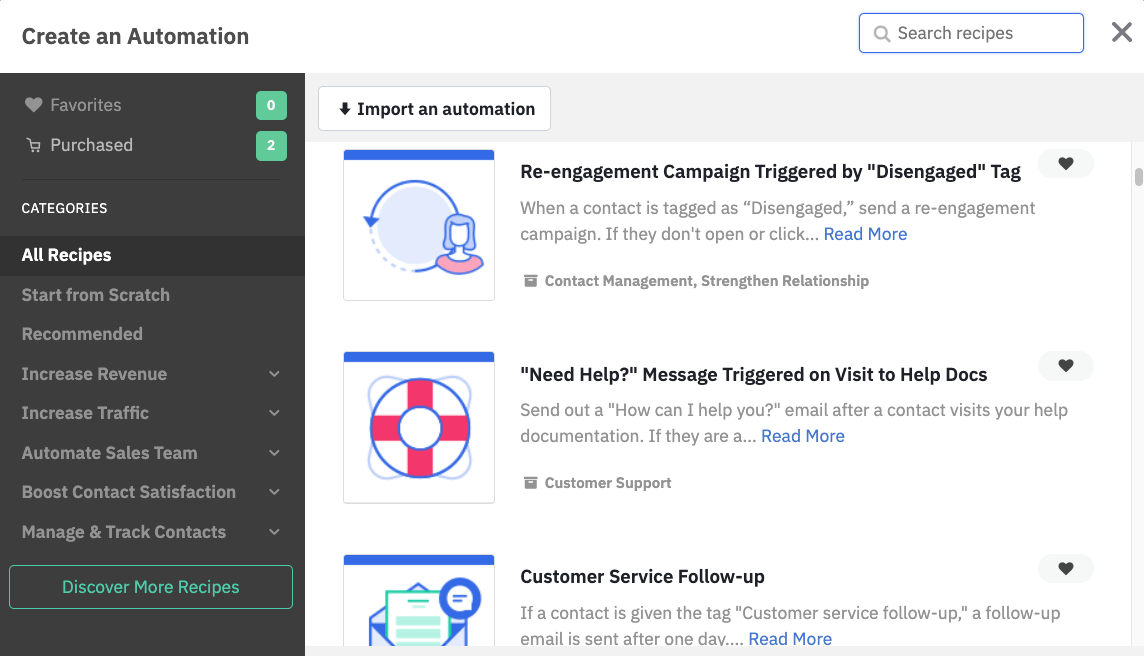
ActiveCampaign Start Triggers
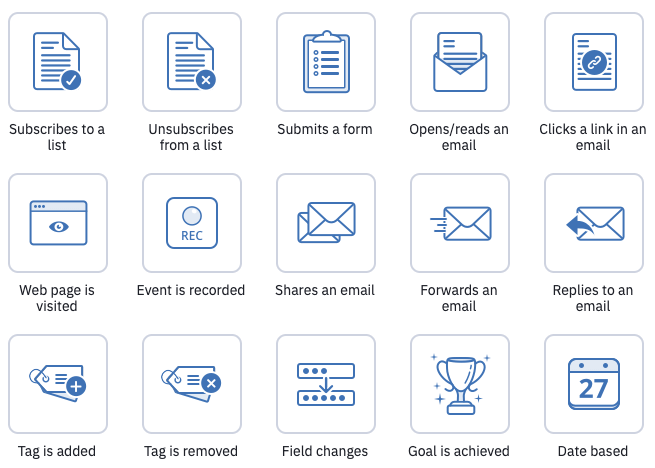
A Contact can be set to enter an Automation via one or more Start Triggers. There are over 20 start triggers to choose from, including these:
ActiveCampaign Automation Actions
Actions are the middle part of an automation. There are six categories of Actions.
Sending options
You can send an email to a contact, an SMS message, an internal notification email, or a website message.
Conditions and Workflow
This section includes branching logic and splitting.
Contacts
This category includes subscribing Contacts to and unsubscribing Contacts from lists as well as updating fields and adding tags. Facebook advertisers can add & remove Contacts to & from Custom Audiences.
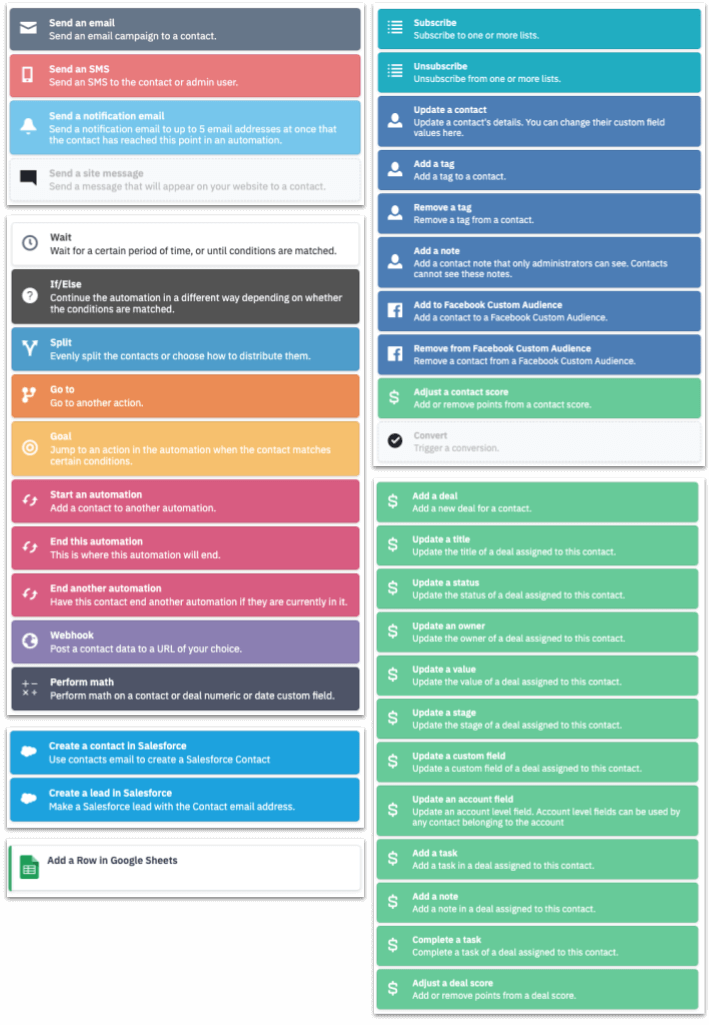
CRM (Internal)
ActiveCampaign has basic CRM functionality built into it. The CRM actions, colored green in the image above, mainly pertain to CRM entities such as Accounts, Deals and Tasks.
CRM (Integrated with a third party)
While ActiveCampaign integrates with a number of CRM systems, the company promotes Salesforce over others and also offers a 25% off promo code for Salesforce Essentials.
In the case of Salesforce integration, there are two possible actions—create a Lead and create a Contact. There is currently no option to add an ActiveCampaign Contact to a Salesforce Campaign. However, the Salesforce integration was introduced relatively recently and will likely have more capabilities over time.
CX Apps
The one option in this category is to add a row in a Google Sheet through the Sheets integration.
Email Templates
Email templates have to be added within the Automation. This means that one template can’t be repurposed across Automations.
Observations
Automations are the heart of ActiveCampaign and what makes many customers raving fans.
ActiveCampaign has focused on SMBs and so far resisted going up market. The price point and capabilities continue to make this app very attractive to small businesses.
The library of Automation recipes can mean a significant time saving for digital marketers. In fact, reviewing recipes can influence strategy, since they provide so much insight into what’s possible.
It’s worth noting that ActiveCampaign recently received $100 million in Series B funding—it will be interesting how this affects the evolution of the solution.
Navigating in, out and around Automations can be a little sluggish at times. Hopefully some of the funding will be used to speed up the marketer’s user experience.
HubSpot
HubSpot’s visual workflow builder is called Workflows.
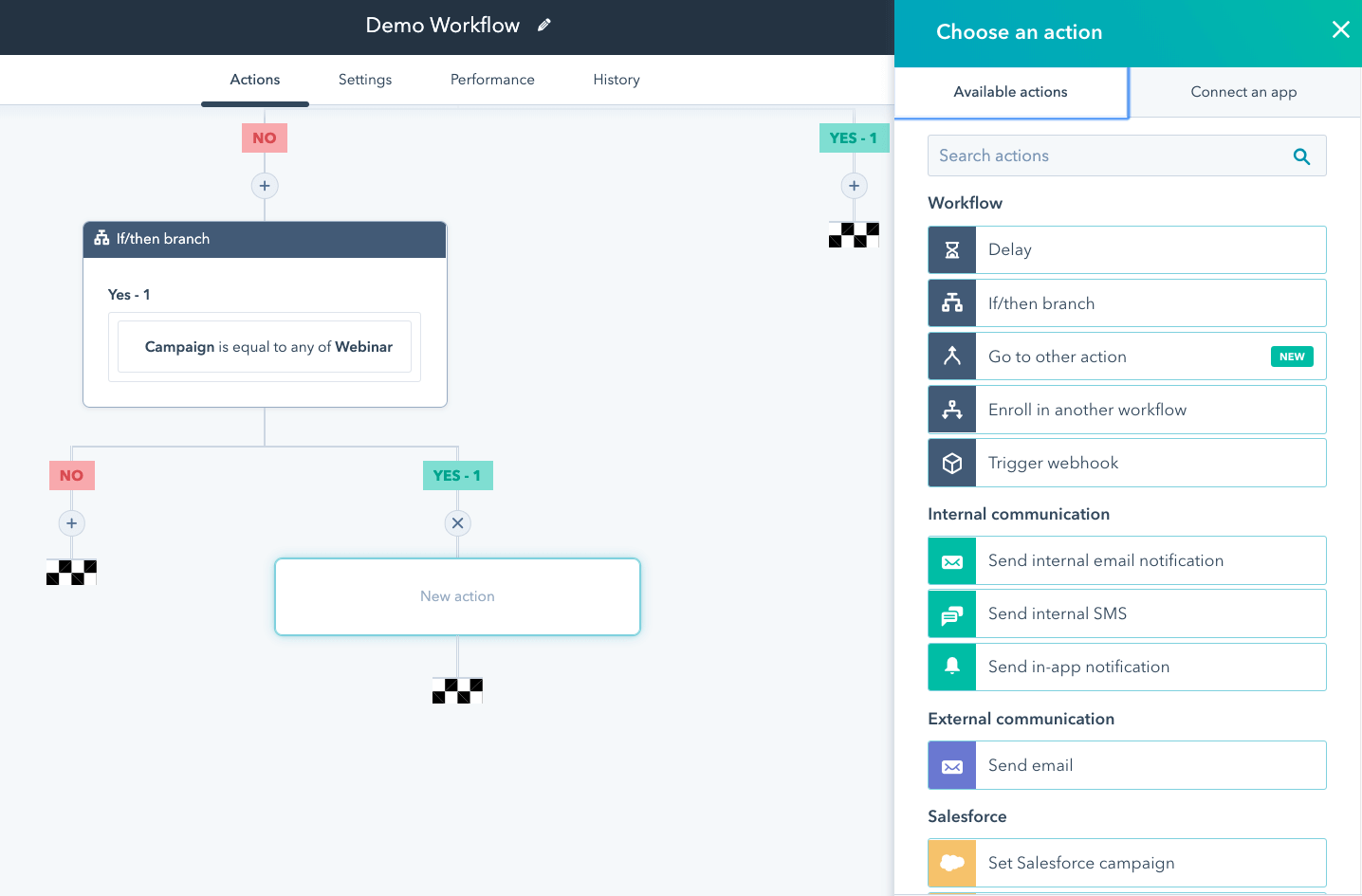
HubSpot offers just a few starter workflow templates:
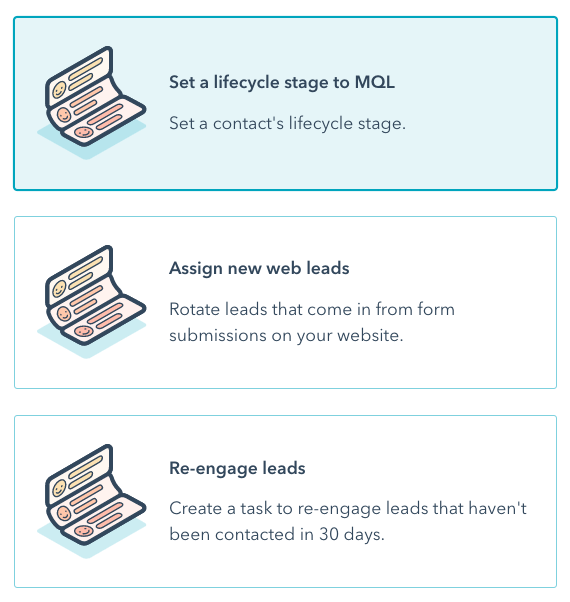
HubSpot Enrollment Triggers
HubSpot provides over 15 different trigger filters. When a filter is selected, a subset of options is presented.
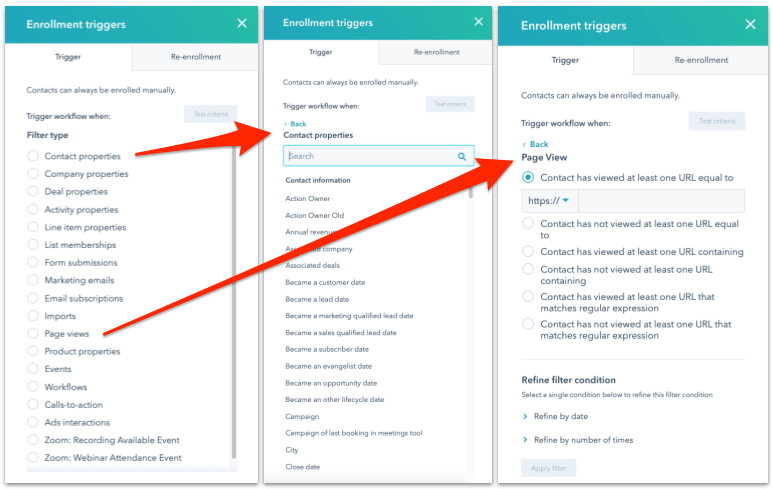
HubSpot Workflow Actions
HubSpot’s workflow actions are similar to those of ActiveCampaign. They are divided into the groups that can be seen in the image below. Different from ActiveCampaign, HubSpot allows for both adding a Contact to a Salesforce Campaign and creating a Task in Salesforce.
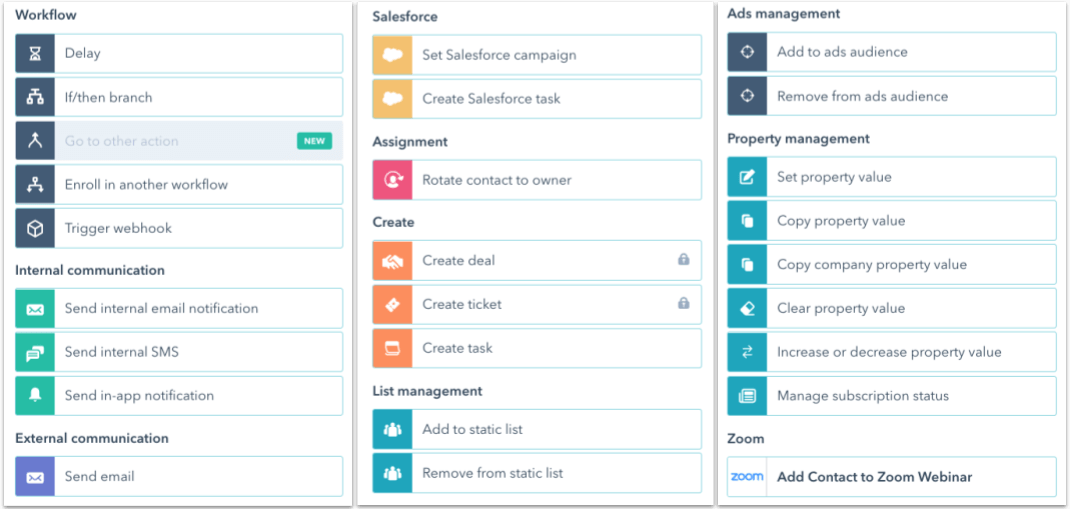
Email Templates
Until recently, email templates had to be created outside the workflow interface and selected within a workflow. HubSpot has added the ability to create an email template on the fly within a workflow.
Observations
HubSpot is a solid player in the marketing automation space. However, the company cannot stand still on this front. In late 2019, HubSpot announced an overhaul of the workflow engine’s back-end and enhanced integrations.
On the front end, this overhaul means a better user experience for marketers.
Salesforce Pardot
Pardot’s visual flow builder is called Engagement Studio. Within the studio, digital marketers build Engagement Programs.
Because Pardot is owned by Salesforce, there are more integration touch points with Salesforce CRM compared to ActiveCampaign and HubSpot.
Different from ActiveCampaign and HubSpot, all Engagement Programs have to start with one or more lists. A marketer can separately use a Pardot Automation to create a list that can in turn used by an Engagement Program.
Pardot Engagement Program Elements
There are three sets of elements available to marketers within an Engagement Program.
Actions
Actions, colored blue in the image below, include the ability to Assign to a Salesforce queue. A use case for this would be to assign someone to the right customer support queue based on a dropdown selection in a web form.
Triggers
Triggers are selected in the same interface as actions. In the image below, they are colored green. Triggers correlate to Prospect actions such as a form submission or a link click in an email.
Rules
Rules, the orange-colored elements in the image, are used to branch the visual flow into Yes and No responses.
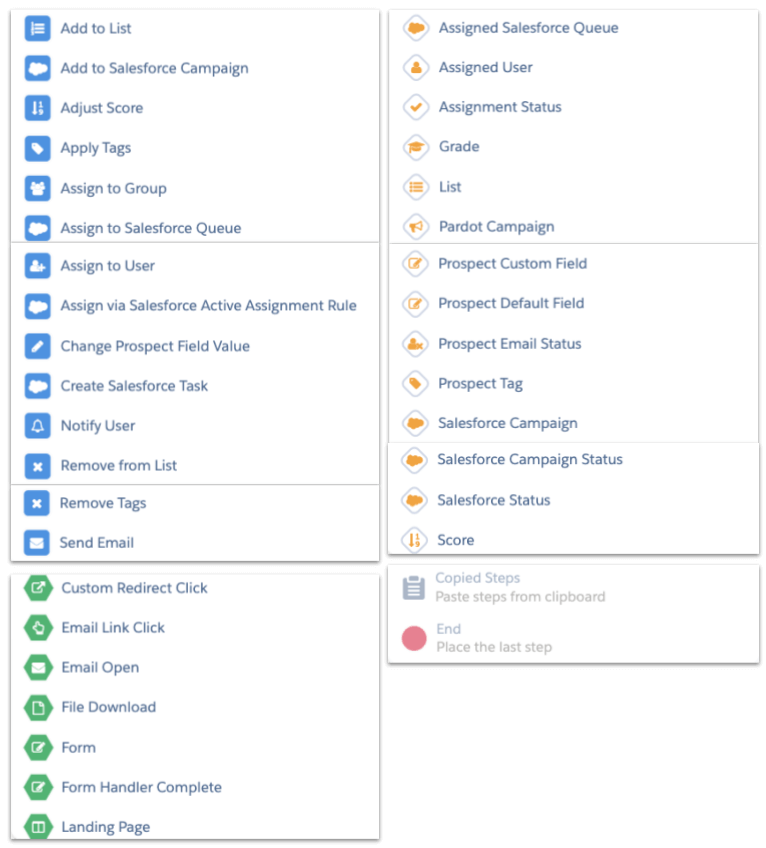
Testing
Pardot has an animated testing function which lets a digital marketer visualize a Prospect’s path through a flow.
Email Templates
For Engagement Programs that includes email sends (most do), a marketer has to first create one or more email templates in a separate part of the app.
Observations
Engagement Studio has a few minor annoyances. An Engagement Program always defaults to a zoomed-out view, so a user finds themself having to constantly zoom back in. When a Program is paused, it is not “resumed”, it is “started.” This may lead a marketer to believe that a paused program has to start from the beginning, which is not the case.
For larger Salesforce CRM customers, the greater number of Pardot integration touch points within Engagement Studio and elsewhere may represent the best decision in terms of functionality and direction.
Conclusion
It’s hard to go wrong with any of these marketing workflow builders. They can all save marketers a lot of time and significantly improve the customer experience. A better experience can result in more customers and greater retention of existing customers.
This functionality may not be the deciding factor as to which of these systems to go with. It may come down to factors such as price and other features such as third party integrations and landing page design tools.
If you need help with the strategy and design of your marketing workflows, let us know.



