Marketing automation software has rapidly become the “other half” of many businesses’ core enterprise customer relationship management solutions, complementing and integrating with CRM.
Unlike the market for enterprise CRM, in which there is a wide range of opinions about the perceived value of various enterprise solutions, the market for enterprise marketing automation software has a group of close competitors that each offer high-quality products and all of which are well regarded within the enterprise community.
For businesses looking to compare HubSpot and Pardot, the two highest-rated solutions on G2 Crowd (with Marketo and Eloqua not far behind), some significant differences between these two platforms should be carefully evaluated before making a final selection.
This comparison is based on my personal experience implementing and managing both systems as a marketing automation software user and consultant. I have strived to present both systems fairly and accurately based on my experience using them.
Use Cases
Both systems are very complete and capable marketing automation platforms, but their intended use cases are pretty different.
HubSpot
While initially a purely marketing-oriented platform, HubSpot, over the last year, has made a big push to become an all-in-one solution for content management, social media publishing & monitoring, and marketing automation.
Update: Since we published this post, HubSpot has also been pushing to compete with Salesforce in sales and customer service.
Businesses looking for a single platform to host their website, publish on social media, and manage their marketing needs will find a tightly integrated package with a wide range of advanced features that give them much flexibility and control over each service aspect.
Pardot
Since its recent acquisition by Salesforce, Pardot has been rapidly moving toward becoming a single, albeit essential, piece of the Salesforce platform.
Pardot is focused purely on marketing automation, which makes it an excellent addition to an existing CRM system, but it is not, nor trying to be, an all-in-one solution the way HubSpot is. Businesses looking to plug a marketing automation tool into an existing ecosystem of other software will find Pardot’s singular focus on the essentials very inviting.
Platform Strengths
Interestingly, while both systems have a lot of great features to offer users, the strengths of each system come primarily in different areas, making the distinctions between them very apparent.
HubSpot
HubSpot is a very polished and user-friendly marketing platform. The software offers various content-generation tools for emails, landing pages, calls-to-action, and forms.
The HubSpot team has also made a tremendous and very successful effort to make social media publishing and monitoring a very slick and user-friendly experience within the system.
Other highlights include an easy-to-use lead scoring tool, extensive list and workflow generators, and some excellent reporting tools that give a clear picture of what’s working and what needs attention.
Here’s an example of a typical HubSpot report:
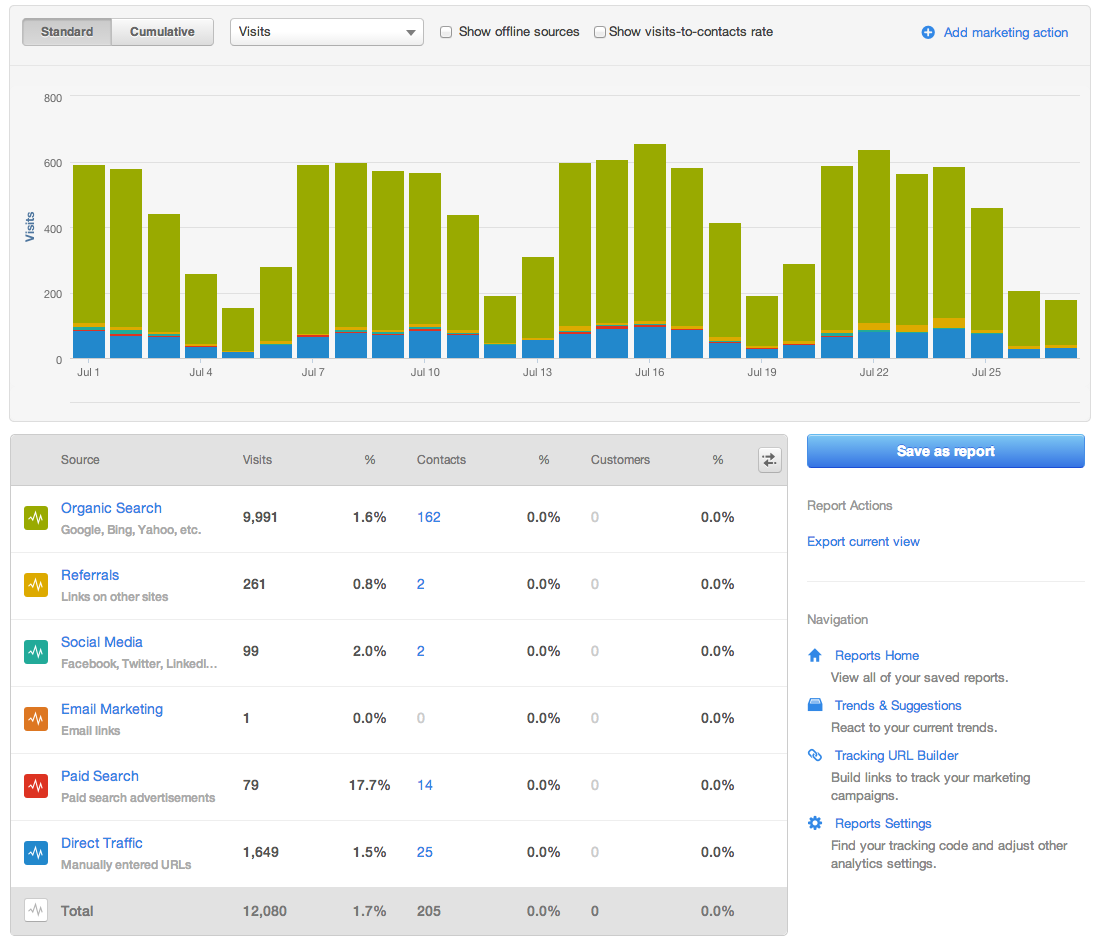
Platform Highlights:
- User Interface
- Content Generation Tools
- Social Media Integration
- Lists & Workflows
- Lead Scoring
- Reporting
Pardot
While HubSpot is taking the road of constantly adding new features and functionality, Pardot has taken almost the opposite approach and offers a clean, simple, and focused interface that allows users to very quickly access the things they want to work on.
Pardot is a very well-organized system. By default, it requires users to match each piece of content to a campaign, and a folder, which makes it much easier to organize and navigate through the many different pieces of content businesses will create.
Custom fields, integration with CRM systems (especially Salesforce, obviously), tracking via custom redirects, and a powerful branching automation rules editor are other highlights of Pardot and set it apart from HubSpot in some key areas.
Finally, one of the standout features of Pardot is its “Prospect Activities” breakdown, which shows users the exact sequence of events that a prospect followed before converting on a landing page or web form.
Here’s an example of the Pardot activity breakdown:
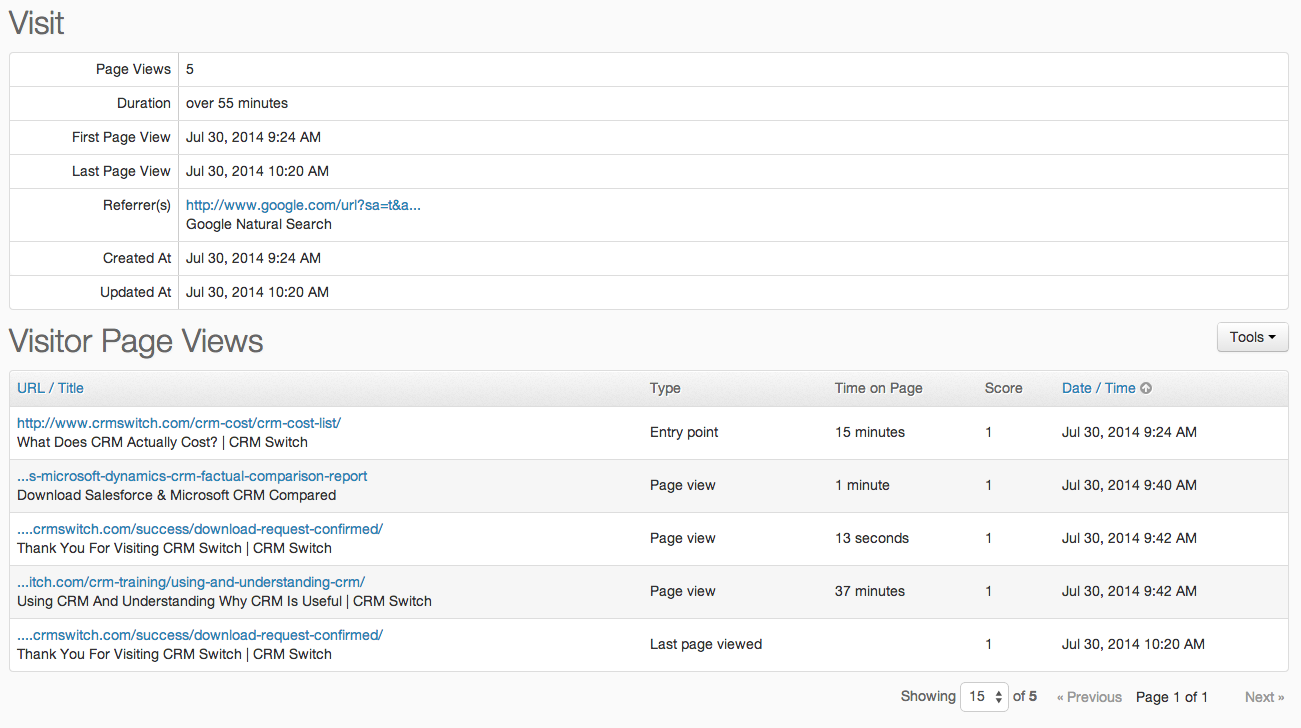
Platform Highlights:
- Fast & Clean User Interface
- Organizational Structure
- Tracking & Custom Redirects
- Automation Rules
- Custom Fields & CRM syncing
- Prospect Activity Breakdown
- Email Deliverability
Areas For Improvement
With such different areas of respective strengths, it probably won’t surprise anyone that one vendor’s strengths are, more or less, the same areas where the other could improve.
HubSpot
One of the drawbacks to HubSpot’s rapid buildup to offering an all-in-one solution is that the product can occasionally feel a little too complex. Another side effect is that some users might find the interface a bit sluggish when compared to the snappy performance of Pardot.
Also, for companies that may have a large user base and aren’t rigid about enforcing some kind of organizational structure within the system, it’s easy to quickly fill HubSpot up with a vast amount of content that has disparate naming conventions, duplicates, abandoned drafts, etc. It’s an avoidable pitfall, but one that will require diligence from users.
The two final areas where HubSpot could use improvement are in the areas of visitor behavior and CRM integration. Though HubSpot does provide contact activity history, it’s not as detailed and helpful as Pardot’s system is.
In terms of CRM integration, HubSpot will probably never integrate as completely with Salesforce as Pardot will, simply because salesforce.com owns Pardot. HubSpot’s Salesforce integration is good but does suffer from the occasional hiccups, especially with custom fields.
Room For Improvement:
- Organizational Tools
- Application Speed
- Visitor Activity Details
- Custom Fields & CRM syncing
Pardot
The only current drawbacks to Pardot are areas that will most likely improve over time as the product becomes more integrated into the Salesforce ecosystem.
Currently, Pardot’s reporting options, though at first glance appearing to be plentiful, don’t offer much customization and don’t include a “big picture” report like the HubSpot example above. To get the same information from Pardot, multiple reports need to be consulted to get the kind of big-picture performance information that marketers will need to measure success.
Content creation is another area where Pardot has room to make improvements. Though the current tools for forms, landing pages, and email creation are sufficient, they’re less intuitive and user-friendly than HubSpot’s and could benefit from some attention from the development team.
Room For Improvement:
- Reporting
- Content Creation Tools
Two Great Choices
HubSpot and Pardot are both excellent marketing automation platforms, one is not definitively better than the other. Though similar in purpose, they are very different in execution, and that’s a good thing for businesses. This is not Coke and Pepsi — it’s coffee and iced tea. Both are beverages, and each business will have a different preference depending on the type of job they need the system to do.
With that said, those businesses that are current Salesforce customers will find integrating Pardot easier than integrating HubSpot. That’s a fact, not an opinion. Salesforce.com owns Pardot, and eventually, the distinction between the two will be purely semantic.
On the other side of the coin, those businesses that are looking for an all-in-one solution to manage their inbound, outbound, and social media marketing efforts — and possibly their website — will be hard-pressed to find a better offering than what HubSpot brings to the table.
As always, it’s essential to carefully evaluate needs and requirements before selecting and committing to a platform that will likely become a cornerstone of your business.







