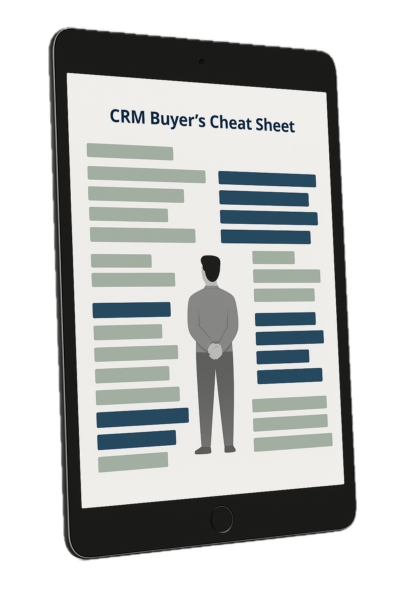One of the biggest challenges for a sales team working with a CRM system can be managing and keeping track of leads and maintaining consistent follow up. Too often, inconsistent lead management can result in sales staff staring at lists of hundreds (and sometimes thousands) of leads with no clear way to keep track and prioritize them.
One of the biggest challenges for a sales team working with a CRM system can be managing and keeping track of leads and maintaining consistent follow up. Too often, inconsistent lead management can result in sales staff staring at lists of hundreds (and sometimes thousands) of leads with no clear way to keep track and prioritize them.
When this happens, it’s easy for leads to get touched once or twice, then forgotten about, letting a possible sales opportunity slip through the cracks. These leads sit stagnant in the CRM, untended and sometimes going unnoticed until long past any potential interest that lead may have had in a company’s product or service.
Fortunately, the vast majority of CRM solutions available today have tools available to help prevent this scenario from occurring. With some pre-emptive planning, along with a commitment to following a defined workflow, CRM can make the sales process more streamlined, accessible, and ultimately more productive for the whole company. A few key components can make implementing this solution much easier.
1. Define lead status tiers
Leads typically go through some form of sales life cycle, and it’s important to have a user-selectable status designator on the lead record to indicate which stage the lead is in. An example life cycle would be:
- New: A new lead that has not received any contact from a salesperson
- Open/Active/In Progress: Once the sales team has made the initial attempt to engage a lead, the status changes to reflect that the lead is active and being pursued[/list_item]
- Won/Qualified: If the sales engagement is successful, the lead is usually converted to a client within the CRM and moved out of the lead pipeline
- Lost/Closed/Unqualified: If the lead is not interested in the company’s product or service, no longer with their company, or not the appropriate contact for the sales team to engage, it’s important to indicate that the lead should no longer be pursued so that sales staff don’t continue to make attempts
2. Assign tasks to all new and active leads
This is probably the most important part of making sure leads don’t get lost in the shuffle. Every new and active lead in the CRM should have a task assigned to it (whether it be a call, email, or some other engagement activity) for a future date. Once that task comes due and is completed, another task must be scheduled unless that lead has been closed or disqualified. If another task is not scheduled for a lead, it’s very easy for that lead to become overlooked and for follow-up to be ignored. Sticky notes are not the answer.
3. Define a follow-up schedule
Depending on the product or service the company sells, and the types of customers the company pursues, sales staff may need to follow up more or less frequently during the sales cycle. It’s a good idea to have a rough follow up schedule outlined once the initial attempt has been made so that the sales team isn’t calling some leads every day, and others once a month. Also, it helps to define how long a lead should be pursued without receiving a response before the sales team closes or disqualifies that lead. An example follow up schedule might look like:
- January 2nd: Initial Call
- January 8th: Follow up email and/or call
- January 22nd: Second follow up
- February 5th: Final attempt
- February 12: Lead is closed or disqualified if no response has been received
4. Put relevant notes at the top of lead records
Most CRM’s have a call or activity history that shows a running record of sales attempts to engage a lead. If a salesperson connects with a lead by phone or email, it can be helpful to put a summary of what was discussed in a notes or comments field near the top of the lead record so that when the salesperson follows up, they can quickly recall what they spoke to the lead about previously.
5. Utilize CRM reporting tools
While this step is more likely to fall to the CRM administrator or sales manager, it can make all the difference in successful lead management. Different CRM’s have different reporting tools, but almost all the major solutions available can generate a task or activity list for a particular salesperson.
Working from a task list, where a salesperson can see exactly which calls, follow-ups, and other engagement activities need to be completed on a given day is far more manageable than staring at a giant list of leads and having to drill down into each one individually to see if a task is due. Other helpful reports include a list of all active leads, a list of closed or disqualified leads, and, if available, a report showing recent call or task activity.
These reports can be utilized by the sales team and management to evaluate the sales pipeline, ensure follow-ups are being scheduled and completed, and determine if lead generation needs to be accelerated or slowed as sales works through what’s already in progress.
It may take some trial and error to find the right balance, but the ultimate goal is to make the sales team more effective, avoid stagnant leads in the CRM that represent lost potential sales opportunities, and provide better visibility into the sales process as a functioning unit within the company. While CRM provides the tools to do this, it will only work well if given the time, attention, and effort that comes from the people using it.