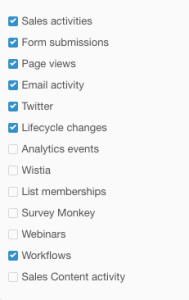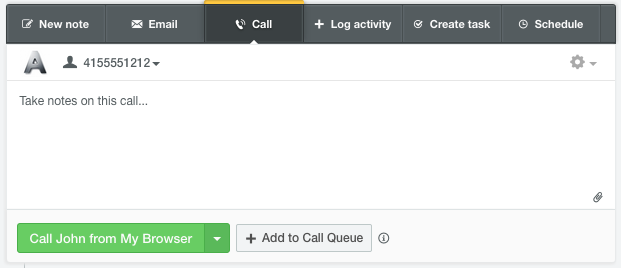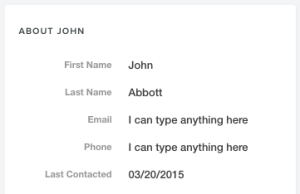As the company that has been mainly responsible for popularizing the inbound marketing category, HubSpot has eaten its own caviar in terms of generating a large blog and social media following from inbound marketing efforts.
As the company that has been mainly responsible for popularizing the inbound marketing category, HubSpot has eaten its own caviar in terms of generating a large blog and social media following from inbound marketing efforts.
Recently, HubSpot has been leveraging that following to draw attention to the newly released HubSpot CRM — so a lot of people are hearing about the application.
If you are a HubSpot customer or considering adopting HubSpot, should your sales team adopt HubSpot CRM, or should you consider a standalone CRM system?
HubSpot has provided a number of compelling reasons for a subset of its customers and prospects to adopt HubSpot CRM.
Not the least of these reasons is the fact that HubSpot CRM is free for HubSpot customers — well, almost free. If adopting HubSpot CRM means importing a large number of records from a legacy CRM system and/or from legacy contact managers, then there might be an additional cost incurred based on the total number of Contacts.
Another reason to evaluate HubSpot CRM is that it represents a fully integrated sales and marketing database and user experience. While synchronization of data between CRM and marketing automation systems generally works well, there can be misalignment between these systems and limits as to how much information can be transferred per day.
Even with plentiful and talented internal resources, it takes time for a new piece of technology to mature. HubSpot CRM has arguably been released as a minimum viable product that will be continually improved over time.
HubSpot CRM and Business Requirements
As with any CRM system selection process, the decision to go with HubSpot CRM should be requirements-driven.
For a small business in which the salespeople are using spreadsheets and email address books for tracking contact information, the most important business requirement might be as simple as, “we need a centralized system for tracking contacts, companies, activities, and deals”.
On the other hand, if a high-priority CRM requirement is that “salespeople should only have access to their own Contacts”, today, HubSpot CRM does not meet that requirement.
If a key requirement is “salespeople need to be able to view sales order history from our ERP system in their CRM timeline”, HubSpot CRM does not yet have the ability to meet that requirement.
However, if a key requirement is, “salespeople need to be able to one-click dial prospects from their browser”, HubSpot does meet that requirement.
If a high priority requirement is “ease of data entry”, HubSpot CRM’s ability to not only automatically create a Company record but to also enrich the record with firmographic data goes a long way toward satisfying this requirement.
Productivity Features of HubSpot CRM
Automatic company record creation
Based on email address domain and/or other data, HubSpot CRM will automatically create a Company record, which can be a significant time-saver and a positive salesperson CRM adoption factor.
Company record enrichment
Whether a Company record is created manually or automatically, HubSpot CRM can automatically enrich the Company record by populating values such as Industry, Annual Revenue, and Number of employees. In standalone CRM systems, record enrichment normally often requires additional expenditure.
Filtering of the timeline
Users can easily filter a Contact record’s timeline in order to toggle on or off data such as page views, activity history, and planned webinar attendance or attendance history.
Browser dialing
Once a HubSpot CRM user validates one of their phone numbers for Caller ID, the user can dial any Contact directly from a browser such as Chrome or Firefox.
Call recording
As long as users are abiding by call recording laws, browser initiated phone calls can be recorded. Legal sanctions aside, a best practice is for phone call recording to be permission-based.
Custom Properties (fields)
HubSpot allows for creating custom Properties at the Contact, Company, and Lead levels and for adding any Property to the screen layouts. As is the best practice for any CRM system, custom fields should not be added willy-nilly. A process should be established for developing consensus as to the value of a custom field before adding it.
Email templates
HubSpot CRM gives users the ability to create custom email templates and then to use these templates from within a Contact record. Templates can be private to the user or shared.
Google Drive integration
Files can be attached to a Google Drive folder from within a Contact record. Files can also be dragged from a Google Drive folder into an email.
What HubSpot CRM is Missing Today
The following is a sampling of items that are standard in many standalone CRM systems but that HubSpot CRM does not have today. Some of this functionality could appear at any time.
Lead assignment rules
HubSpot does not currently have lead assignment/routing rules capability in CRM, per se. However, workflows can be used to assign Contacts to salespeople based on criteria.
Ability to create custom entities
Currently, HubSpot CRM does not support the ability to add custom entities. Custom entities are routinely created in standalone CRM systems to support additional sets of data — extending the CRM structure beyond the standard Contact/Company/Activity/Deal tabs.
Lookup fields
Related to the ability to add custom entities is the ability to have a “lookup” field type. This means that instead of creating and maintaining large pick lists, a field can be populated by searching across any size record set in another entity.
Formula fields
Another field type that is used frequently in standalone CRM systems is a formula field. As the name implies, a formula field can display the result of calculations on other fields. It can also incorporate a wide variety of functions.
Data validation
In order to keep data clean, it’s good to have not only built-in data validation but the ability to also create custom data validation rules.
Currently, HubSpot CRM does not impose limitations as to what characters can be entered in most fields.
Although there’s a warning message if an invalid email address is entered, a record can be saved with an invalid email address.
Reporting
While the sales dashboard displays general activity counters, deal progress and pipeline-specific activities, there is currently no CRM reporting engine.
Products and quoting
Many standalone CRM systems allow for storing products and for creating basic quotes. Third party offerings for standalone CRM systems add full CPQ (configure price quote) functionality.
Case management
CRM systems often include a level of customer service functionality. HubSpot CRM does not, and it’s likely that there are no short-term plans to add case management.
Permissions
As referenced earlier, HubSpot does not yet have record level or field level security. All users have read/write access to all data fields.
Other Observations
There must be a little known law that requires all CRM developers to include a Notes section even though an Activity History section already exists. This design gives salespeople two choices as to where to log sales conversations and other activity.
A common omission within new CRM systems the fact that the Contact phone number is not displayed within a scheduled task record, when the scheduled task is a phone call. As with many CRM systems during their early days, HubSpot CRM requires that users navigate to the Contact record from a task record in order to view the Contact’s phone number. This means more clicks to get through a list of follow up phone calls.
For certain types of product or service sales, HubSpot CRM is a more than adequate CRM solution. Plus, it provides the benefit of being coupled natively with inbound marketing and marketing automation. For organizations that have already adopted HubSpot, there’s very low risk to trying out HubSpot CRM.
If HubSpot CRM doesn’t provide enough functionality, a standard CRM system can always be considered.