Specific customer relationship data management tools do not allow for the creation of custom tables (objects).
Even when custom CRM tables can be created, an admin may not be aware of how to deploy them.
Relational Data in a Flat File Database
As a workaround to technical limitations, when multiple occurrences of the same type of data are present, a series of flat fields is created to accommodate the information.
For example, a set of real estate properties that relate to a Contact might be tracked within a tab as four sets of matching fields, as shown here:
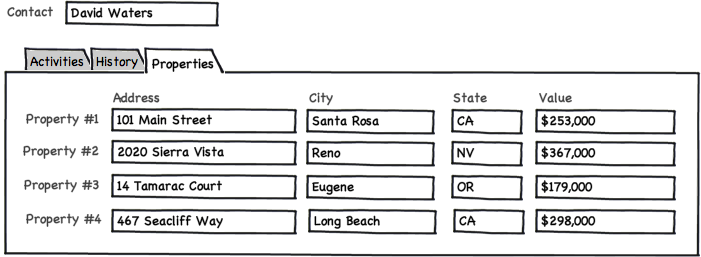
- If a user wants to add a fifth property in this example, a new set of fields first needs to be added to the database
- It’s not easy to query the database for a subset of data, such as ‘All Properties in Nevada’, and show a results list
- There’s no way to drill down to view expanded information about a property
- Column totals can’t be displayed in a view or a report
- There’s no automatic record of which user added the property, when it was added, or when the record was last updated
All of this can result in frustration for both users and managers.
Relational Data in a CRM Database
In a CRM database that supports custom objects (tables), ‘Properties’ can be set up as a separate object that relates to a parent object, such as ‘Contact’ or ‘Insurance’. This is known as a ‘related list’ of data:
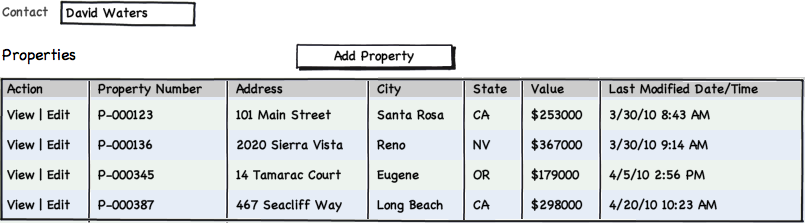
The benefit of this approach is that there is no limit to the number of rows (Properties in our example) that can be added, since each Property is a separate record in the database.
Additionally, all records in the Properties object can be easily queried for ‘State = NV’, for example, and a list can be viewed on screen or as a report.
It’s also possible to add more data to each record than is displayed in the related list view. For example, each Property could also hold fields for Property Type, ZIP Code, Zillow ID, and more. This data can be viewed by simply clicking on a Property row.
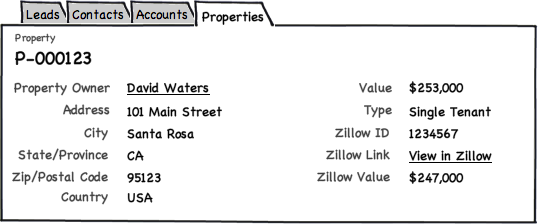
Managing data, such as real estate properties in the above example, by using custom, related objects makes users more productive and results in improved business insights.



