Customer Relationship Management (CRM) encompasses a range of different things, from a strategy to software to a ticker symbol.
We’ve cataloged a variety of perspectives on ‘what CRM is’ based on how vendors and their customers interact with one another, as well as how software factors into user, management, and customer experiences.
Video Overview generated with NotebookLM, which occasionally makes stuff up.
Companies invest in a system because they believe the benefits will outweigh the disadvantages, translating into a positive return on investment.
But what are these opposing forces? We address that below with several sets of contradictory characteristics and outcomes.
But let’s start by looking at CRM from 30,000 feet.
CRM at a high level
Here are a few different lenses through which to look at CRM.
A Strategy
As a strategy, Customer Relationship Management is a holistic approach to managing and improving customer interactions and relationships.
It’s about providing customers with a consistent experience, regardless of who they are talking to, emailing, texting, or chatting with.
Software as a Service
CRM software supports the strategy by housing large amounts of data in an organized, easily viewable, and reportable format.
A customer once told me, “CRM is a database with a beautiful front end.”
Combining accumulated data and custom workflows enables a business to streamline its internal and customer-facing processes.
CRM software is principally used by salespeople, marketers, and customer service representatives. However, it’s also often used by people in operational and finance roles.
A Development Platform
When a system purchased from a new CRM vendor is launched, it typically has a rigid design. For example, administrators can’t add custom tables (also known as objects or entities).
As years pass, vendors transform their products into more of a platform.
Over time, an ecosystem and related marketplace develop. Third-party productivity apps can be added to the platform as native functionality.
In-house developers and contracted outside consultants have access to tools that enable them to create unique user and customer experiences with clicks and code.
A User Journey
Another customer said, “CRM is a journey, not an event.” What did he mean?
In a word, he meant ‘iterate.’ Develop a vision, but don’t try to execute the entire vision at once.
Also, be open to the fact that you can’t see around the corner, and new requirements will continue to emerge.
A Ticker Symbol
When Salesforce went public, the company chose the ticker symbol ‘CRM’ rather than ‘SFDC’ or a similar option.
While the ticker symbol does not align with the brand, the symbol is more representative of the solution the company sells.
CRM Pros and Cons
CRM software is a diverse and sometimes contradictory set of values.
In many ways, each organization that adopts CRM for the first time or switches systems can control which way the pendulum swings for the following.
Free
Some, but not all, CRM vendors offer a freemium model. Salesforce does not. HubSpot does.
Can you roll out free CRM to 100 users across different departments? Probably not. But you can get started with a free edition.
A small business or department with simple needs may be satisfied with a free version for an indefinite period.

Expensive
Our CRM cost calculator indicates that the tool is relatively expensive compared to other business software categories when considering all associated costs.
Each year, leaders at some companies get to review eye-watering subscription invoices for CRM.
They request evidence that the system continues to generate a positive financial return.
A Game Changer
Many companies have figured out how to run their entire business on CRM.
They have leveraged the platform to make it an indispensable operational lynchpin for their organization.
Customers receive valuable updates regularly and efficient service when they contact us.
A Waste of Money
Many companies have squandered tens or hundreds of thousands of dollars on CRM software and implementation costs.
The purchased system has experienced low user adoption and has not yielded the hoped-for benefits.
Statistics vary, but at least 50% of CRM projects fail, often because the technology implementation does not align with a clear strategy.
Collaborative
When there is a collective will to explore CRM alternatives, people from all corners of an organization come together to decide for the greater good.
When CRM software integrates departments and functions within a company, such as sales, marketing, and customer service, it enables the CRM strategy of providing a seamless and consistent customer experience.

Siloed
When each department makes its own software decision, a company can end up with Salesforce for sales, HubSpot for marketing, and Zendesk for customer support.
Customer information is scattered across multiple systems. Supporting the company’s CRM strategy often requires setting up integrations among the systems.
‘Best of breed’ vs. single vendor is an ongoing debate.
Unifying
When organizations take a disciplined approach to CRM selection and implementation, gathering input from various stakeholders and representative end-users, they create a path toward a unified front.
When a company is dedicated to sales and marketing alignment, this approach fosters a unifying technology.
Divisive
One example of division we’ve seen is that the CIO wants to buy Microsoft Dynamics because the company is a Microsoft shop. The CRO wants Salesforce because they’ve used it at several previous companies.
Another example is that the CMO wants HubSpot, but the CIO wants to standardize on a vendor with greater longevity in the CRM space.
In such cases, management sometimes looks to a third party for help in deciding on the best-fit vendor.
Easy
When an organization subscribes to a new CRM system, the UX is simple and pristine.
An administrator can simplify the out-of-the-box user interface by removing unneeded fields and objects from the layouts.
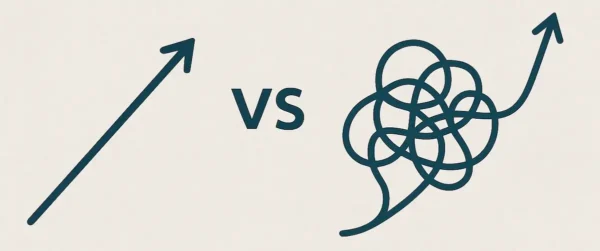
Complicated
If a disciplined approach is not taken to managing a CRM system, it can quickly become complicated to manage.
For example, an admin may add many custom fields to the user interface without considering the business case or usability.
The user interface becomes cluttered and more difficult to navigate.
CRM represents a dedication to enhancing customer relationships
Unlike many business apps, CRM is not a ‘set it and forget it’ software — it requires ongoing care and maintenance.
It must be actively managed as new business requirements surface, and people come and go.
Famously, when a new sheriff (a new sales leader) comes to town, that person often wants to make their imprint on how opportunities should be managed and what reporting is required.
CRM does not do well without at least a well-trained part-time administrator.
The administrator should maintain regular communication with users and stakeholders to ensure the system remains on track and that users benefit from logging in daily.
There should be ongoing training sessions for new and existing users who need a refresher.
CRM can be the promised game-changer with the right approach and ongoing attention.



