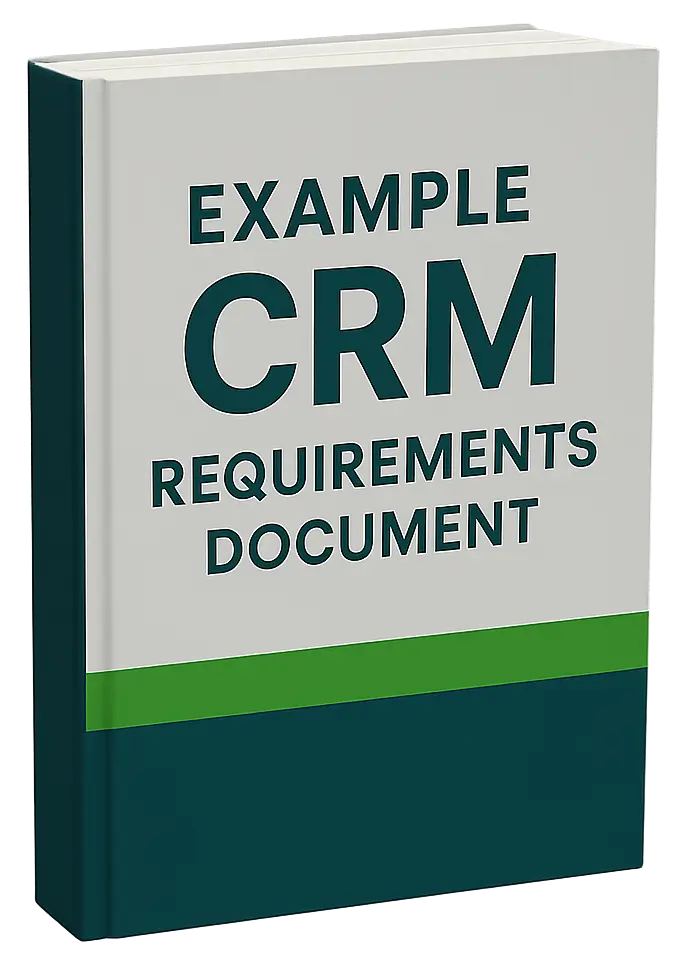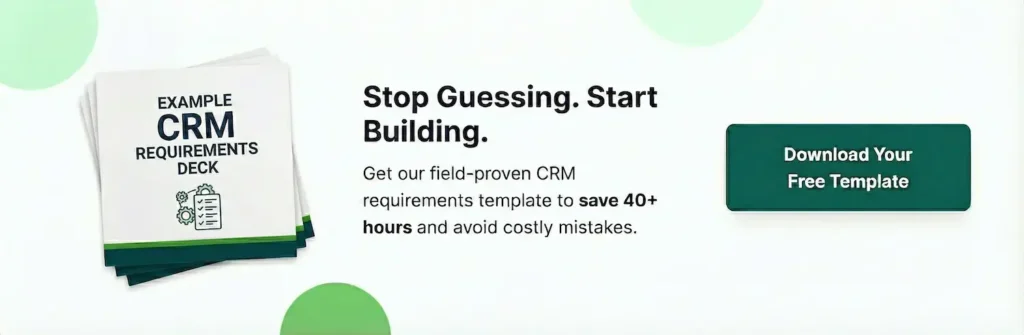If you’re researching CRM software, you’ve probably realized you need a requirements document. You’ll find no shortage of templates online. Most look the same: long wish lists packed with features and unrealistic expectations, with no clear prioritization or alignment with the outcomes the business needs to achieve.
Tip: You’re not building software. You’re choosing from a finite universe of CRM applications and platforms.

A Better Way to Build CRM Requirements
Many companies treat their CRM requirements document like a design specification for custom software. That’s a mistake.
The real purpose of a CRM requirements document is to function as a CRM Requirements Blueprint —a planning tool that helps you:
- Align your team around shared goals
- Understand and document current challenges
- Prioritize business outcomes, not just technical features
- Shortlist vendors based on strategic fit
- Prepare vendors to deliver meaningful, customized demonstrations
- Guide the implementation of your initial CRM rollout
We’ve seen this kind of blueprint in action. It creates clarity. It accelerates decisions. It leads to better outcomes.
We’ve also seen the chaos when it’s skipped or done incorrectly.
Beware of the Requirements Template Trap
Here is an example of a traditional ‘bad’ requirements template—so you can see the difference.
It’s the kind of document we see way too often:
- Bloated
- Confusing
- Internally focused
- Disconnected from how CRM platforms are sold and implemented
Instead of helping, these templates tend to:
- Overemphasize features
- Ignore business context
- Confuse stakeholders
- Waste vendor time
- And ultimately… lead to bad purchases
Here’s what we know from experience. The best CRM decisions are made when buyers don’t rely on laundry lists of features. They focus on strategy, not spreadsheets.
Build a Document That Guides the Buying Journey
When you invest time in developing your CRM requirements document, ensure it delivers value throughout the project.
A strong CRM Requirements Blueprint will help you:
✅ Articulate your business challenges
Get clarity on what’s broken or inefficient today—before you start chasing solutions.
✅ Prioritize the outcomes that matter most
Focus the project around results, not software specs.
✅ Narrow the field to a realistic shortlist
Use your blueprint as a filtering tool—not just an internal artifact.
✅ Educate vendors on your business and processes
When vendors understand how you operate, they can speak your language.
✅ Steer demonstrations toward what matters
Generic demos waste time. A thoughtful blueprint helps vendors show what’s relevant.
Proof That the Right Approach Works
In one recent engagement, a mid-sized manufacturing company had built a 100-row requirements spreadsheet that overwhelmed both their team and potential vendors. Users were expected to evaluate every feature while watching a live demonstration—an unrealistic and ineffective approach. We helped the team reframe their thinking by introducing a directional scoring method that prioritized desired outcomes while still respecting critical requirements.
By aligning this approach with our CRM Requirements Blueprint, we kept their buying journey focused, collaborative, and grounded in strategy. The result: more relevant demos, faster consensus, and a confident decision within two weeks rather than two months.
Our CRM Blueprint Method has helped hundreds of teams move faster, build internal alignment, and confidently select and implement the best-fit CRM.
Download the CRM Requirements Blueprint Sample Document
We’ve distilled everything we’ve learned from years of leading CRM planning and evaluation projects into a sample document you can use as a starting point.
👇 Use it to guide your team, define what success looks like, and select the best-fit CRM for your company.